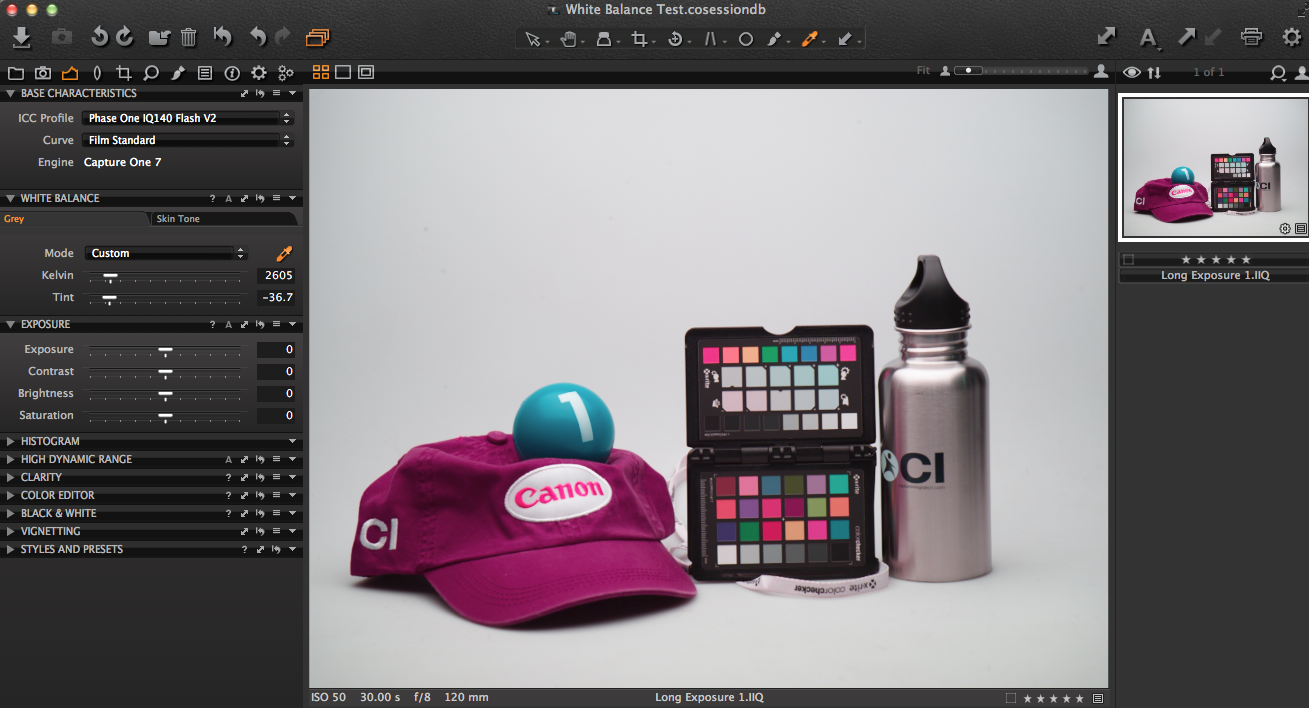
One thing Capture One Pro does really, really well is color. This is largely due to the importance Phase One places on creating their own custom camera input profiles, but it’s also evident in the details and inner workings of the program. Take for example, White Balance. We were running a particular test which involved long exposures, and we used a Neutral Density filter. Over time, it shifted the white … Read More →