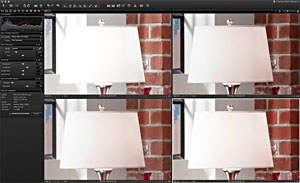
Overview of HDR Phase One digital backs capture tremendous dynamic range. The new HDR adjustments in Capture One 4.0 taps into this dynamic range to easily recover clean, accurate, and natural detail from deep shadow and blown-out highlights. The process is simple and straight forward. Best of all, using Capture One 4.0 you can compare different variations (see image to the right) of HDR, exposure, and contrast to create exactly … Read More →