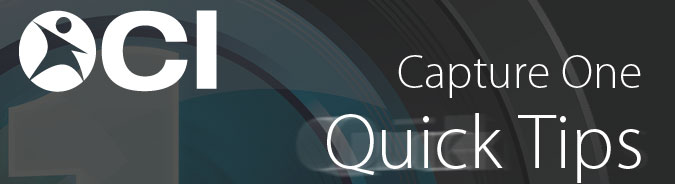
One thing Capture One Pro does really, really well is color. This is largely due to the importance Phase One places on creating their own custom camera input profiles, but it’s also evident in the details and inner workings of the program. Take for example, White Balance. We were running a particular test which involved long exposures, and we used a Neutral Density filter. Over time, it shifted the white balance to a great degree – so far in fact, we needed to get a little creative on our color temperature.
We discovered that Capture One allows a Color Temperature Range between 800 and 14,000, while Lightroom 5 / Photoshop CS6 allows a White Balance value between 2,000 and 50,000. While we haven’t tested the higher Kelvin temperature range, the numbers say a lot for the low end. What is more impressive, however, is the final result.
Look at the two images below. For each image, we used the white balance eyedropper tool on the middle grey block of the color checker (bottom row, third from the right). No other adjustments have been made to these images. It is understandable how there could be different color temperatures based on the internal processing algorithms of each program, but the results speak for themselves.
Capture One White Balance
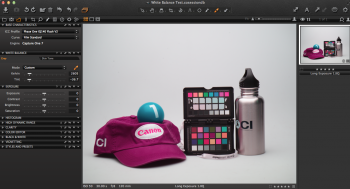
(click to enlarge)
|
Photoshop / Lightroom White Balance
(click to enlarge)
|
Kelvin Limits

Capture One Pro
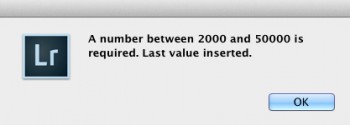
Photoshop / Lightroom
|