With the recent release and availability of Apple’s new flagship MacPro, I’ve been fielding a decent amount of questions regarding what would be an appropriate machine to build to maximize for Capture One peformance and where your monetary resources are best spent.
If peak performance is king above all else, read no further, you can build out that new Mac Pro for about the price you can get into a brand new E-Class Mercedes sedan and have the fastest workstation this side of LucasFilm.
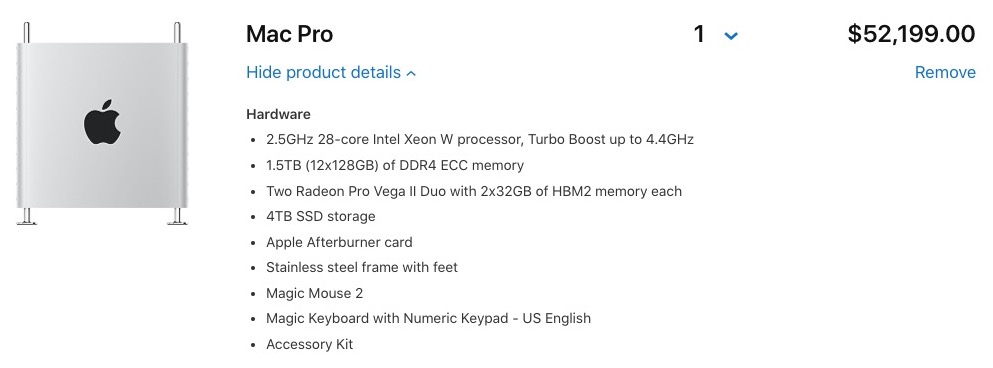
If however, you’re looking for a more balanced approach, consider the following advice:
- Spending more middle of the road prices in your new system configuration future proofs you from the next base-machine out performing your investment, but at the same time saves considerable money from top-tier configurations.
- Purchasing RAM directly from Apple is costly, and for anyone who isn’t afraid of antistatic procedures and opening up the case of their brand new machine, purchasing RAM separately is a cost effective option… see below.
- Best money spent above base configurations for Capture One performance is with an upgrade to the video card.
If you asked me how I’d build a machine today, this is what it would look like:
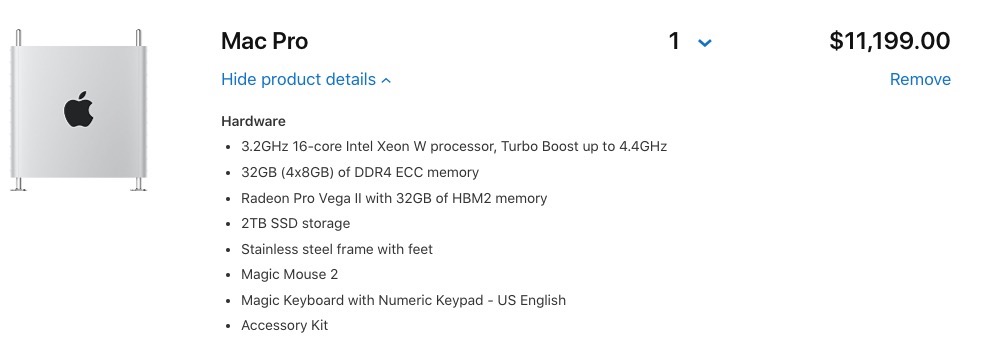
(PLUS + 128GB of RAM added separately)
The Video Card:
While I cannot yet speak specifically to the speed differential in Capture One between the stock AMD Radeon Pro 580x video card with it’s 5.6 Teraflops of computational power compared to the Pro Vega II’s 14.1 teraflops, I can say that in personal experience that the upgrading of the video card has provided the most substantial cost/benefit ratio of any other metric. Of course, make sure that on a more basic level you have sufficient hard drive space for daily use for files & scratch disk as well as sufficient RAM that you’re not burning back into the hard drive for Virtual-RAM that you do not have available in physical RAM to allocate.
The base video card performance is squarely in the realm of what the twin D500’s & D700’s could produce in the prior 2013 ‘Trash Can’ MacPro, so I would definitely be wanting more horsepower than just barely surpassing the pervious generation in this new machine. The single Pro Vega is a safe step forward, but I would not think ill of you if you doubled up or quadrupled up on that with 2 Pro Duo Vega’s, but you would essentially be doubling the price of the computer at that point. Not yet available for purchase today there is an upcoming video card nestled between stock and Pro Vega II, the Radeon Pro W5700X with stats right in the middle. We’ll have to wait to see where they price that one.
The Solid State Drive:
iPhones have 256gb of storage these days, guess what happens when you sync it and back it up? Exactly. Get yourself some internal drive space, but don’t go nuts, technically you just need enough for the OS (~100GB) , your iOS backups (plan for at least 256GB), your iTunes library (could be massive), your Photos library (could be huge) and temporary space for your active working projects before you back them up to external media with triple redundancy. 2TB is a safe stab forward without overpaying for the SSD premium.
The RAM:
You’ll notice that RAM is in the base configuration as delivered by Apple, and as noted above, RAM prices have classically been quite high when purchased through Apple, and the new MacPro is no exception.
Capture One isn’t really a memory hog, so if you were only running Capture One, 32GB of RAM is completely sufficient. Adding more RAM will be more about multitasking with hungrier programs like Adobe Photoshop, and so I would want at least 64GB available just for that program, so ~128GB RAM is a safe place to start… add more later if you like.
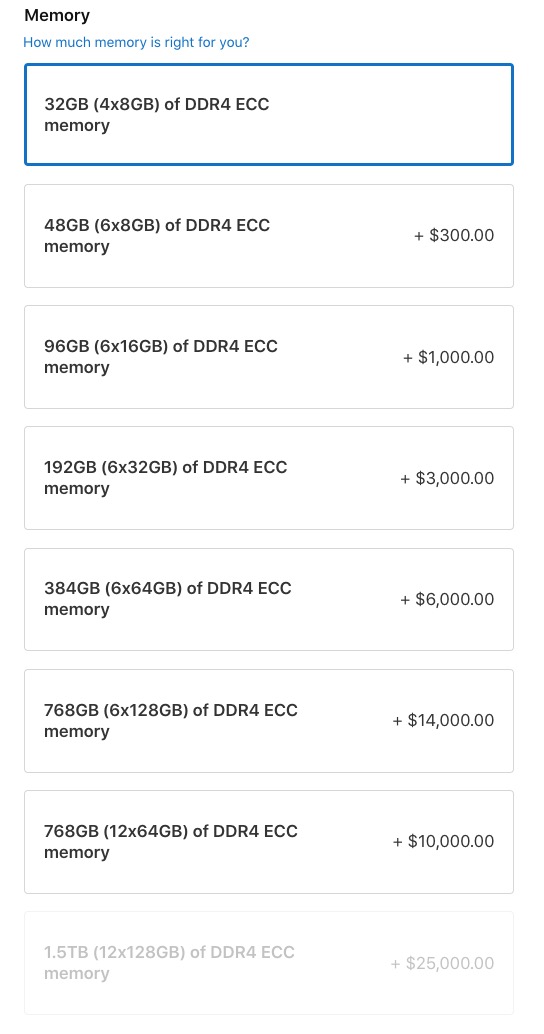
Notice also that in all but base configurations, Apple is making use of all 6 memory slots (with Tier-1, Tier-2 & Tier-3 processors)
Over at OtherWorldComputing, memory is not only cheaper per GB by half ($7.02/GB vs $15.62 for 64GB cards), but they offer their RAM in 128GB, 64GB, and 32GB (as well as 16GB & 8GB) card sizes. For 96GB of RAM Apple will charge you $1000 additional for that 64GB of RAM while filling all of your slots with the smaller cards.
If you decide to upgrade RAM in the future, you will need to toss out most of, if not each and every one of those cards to make room, whereas, if you upgrade RAM with economical 64GB modules, you could have 128GB for $850 and only be using two of your six memory slots to do so, making the next memory upgrade only additive with no waste (within reason for our photo imaging applications).
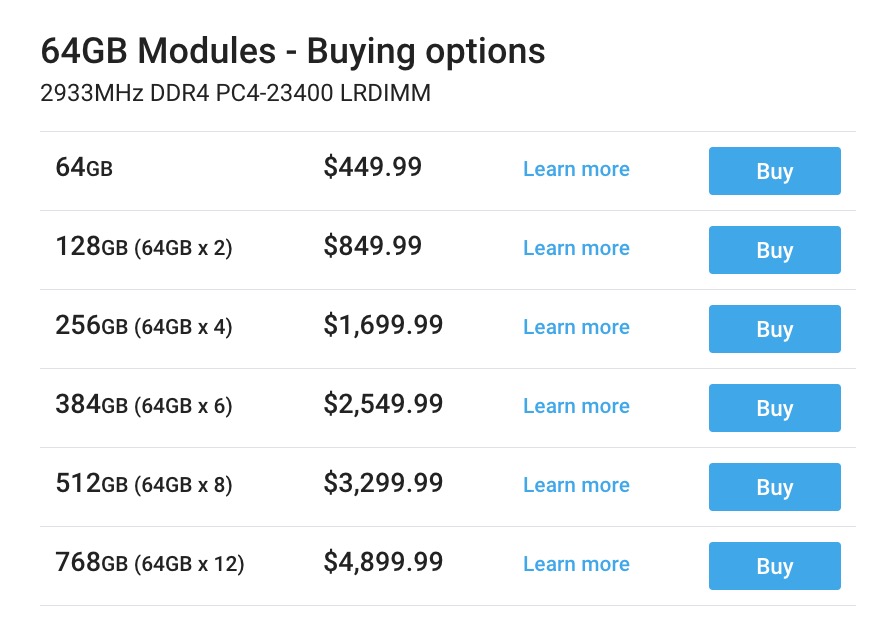
Tech Support Note: I am not outright recommending that everyone purchase and install your own RAM, as there are safety procedures to acknowledge as well as troubleshooting to actively participate in if anything goes sideways. Only once in the history of every machine I built did I receive a bad memory module and it was hell trying to diagnose it, but once figured out, replacement was handled through the warranty that the memory carried. Proceed at your own risk if you decide to go custom with your setup, especially if savings is your only purpose. -BK

In 2009, I bought my last (and current) MacPro and it ran me just shy of $10k. Since initially building that machine, I upgraded to a Otherworld Computing 6G 240GB SSD for the system drive, (adding a 5th total internal drive in one of the upper optical disk bays in addition to the already configured 4x 3TB drives in RAID-0), and most recently ditching the Nvidia QUADRO 4000 video card (that had been added for $800+ soon after the initial build, and always regretted) for a much more capable Nvidia GTX 980. Additionally, I’ve added a USB-3 card to it for fast file transfers to newer external hard drives and bumped the RAM from 16GB to 32GB. (I’ll likely add a USB-C at some point)
For about $900 additional spent (other than that crap-Quadro) over the last decade of use on that machine, I’ve extended its usefulness greatly, in part because I started with good bones at the initial build.
My personal machine is also extremely relevant to to this conversation. Since taking on my role here at Capture Integration, I am not a full-time shooter & retoucher, although I fill just about as much of my spare time with it as I’m able to handle. My working machine needs to be fast, because I don’t have time to waste, but also, I’m no longer in the league of dropping $10k on a machine since my freelance work shares importance with my day job, 2 young kids, 3 dogs, two rabbits and the organic garden I’m clearing space for in the yard. (you ever price organic soil by the yard?!?)
My 2009 Mac Pro was showing it’s age and the processing of IQ3-100 files using the CPU’s alone were in the range of 30 seconds per image. There have not been good solutions for video card upgrades in quite a while for that big aluminum box, but I was happy to find a company out west that flashes PC cards for use in Mac Pro towers. I ordered a ~$420 GTX 980 card from MacVidCards.com and with their drivers installed went back into Capture One to see how GPU processing improved.
In Capture One 12.1.4, I can process out the 907.9GB 16-bit TIFF files from the IQ4-150 digital back in 8.6 seconds on my aged machine, compared to our 2013 ‘trash can’ Mac Pro at the shop that takes 5.7 seconds running dual D500 video cards.
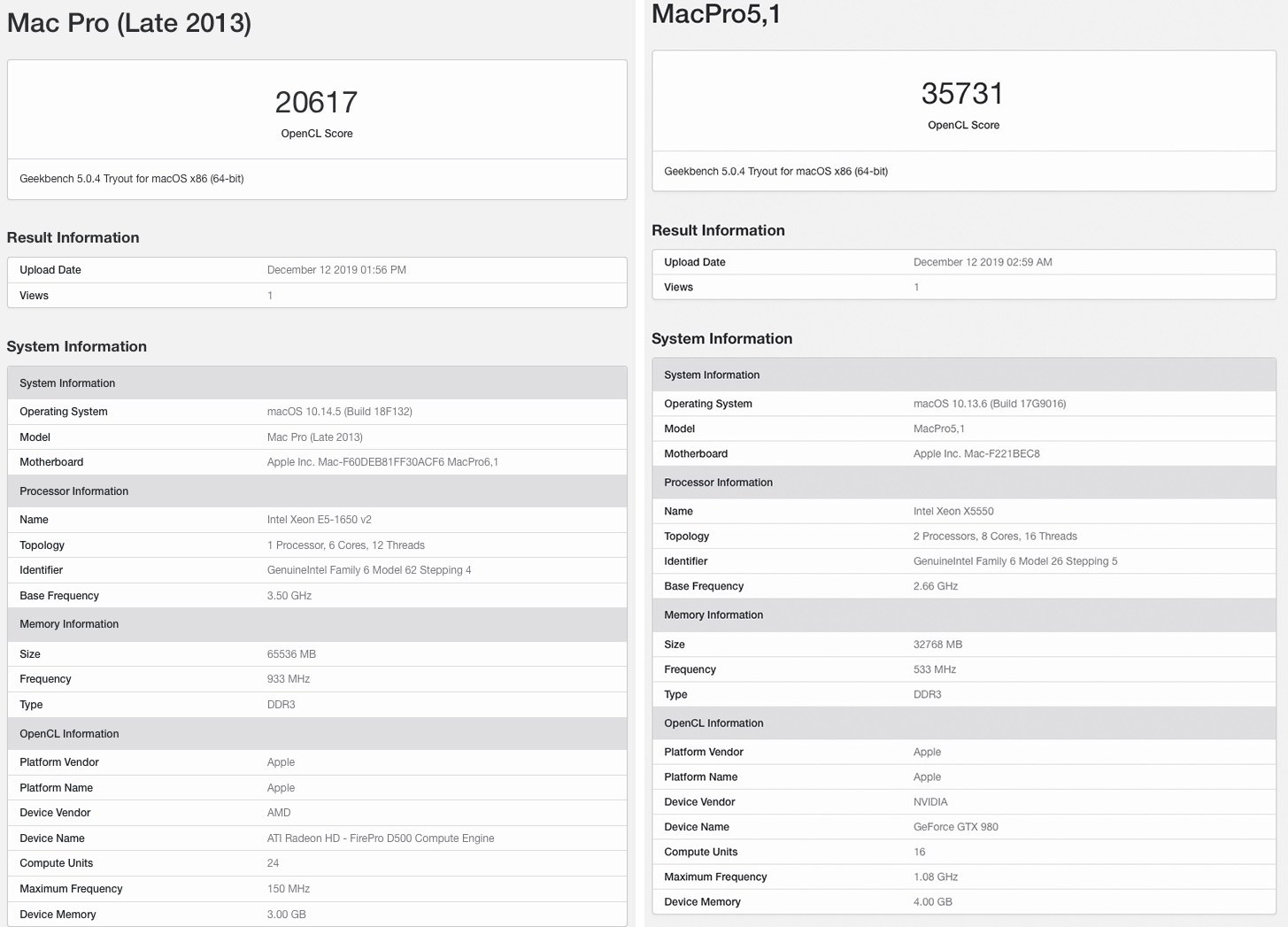
This single metric does not describe my machine as being better in all ways, as the save-time for 4GB layered PSB files I often find myself in while retouching 150 megapixel captures reminds me of the speeds I endured two MacPro’s ago while retouching 39 megapixel files, but for me that single upgrade has been such a operational transformation to that machine, that I can leg out use on it for a couple more years. (Photoshop also saves in the background since that time, so no work stoppage just because files can take a while to save down to the RAID)
As working professionals, my experience with my MacPro is exactly the kind of use we’re looking for when spending $10-12k up front. I’ve already got 10 years of solid performance out of a single machine that will likely extend to 12 years before handing it down to my artist-daughter at only a ~$75/month cost, and now that the new MacPro is back to being somewhat infinitely upgradable for still image processing, if you were going to jump, this is a great time… -OR- do some beneficial upgrades to that old aluminum tub (2009-2012 models) and churn out a few more years of use. (The 2013-2018 ‘trash-can’ has very limited ability to upgrade, although investing in e-GPU’s could be a valid cost/performance consideration. )