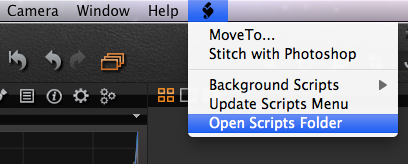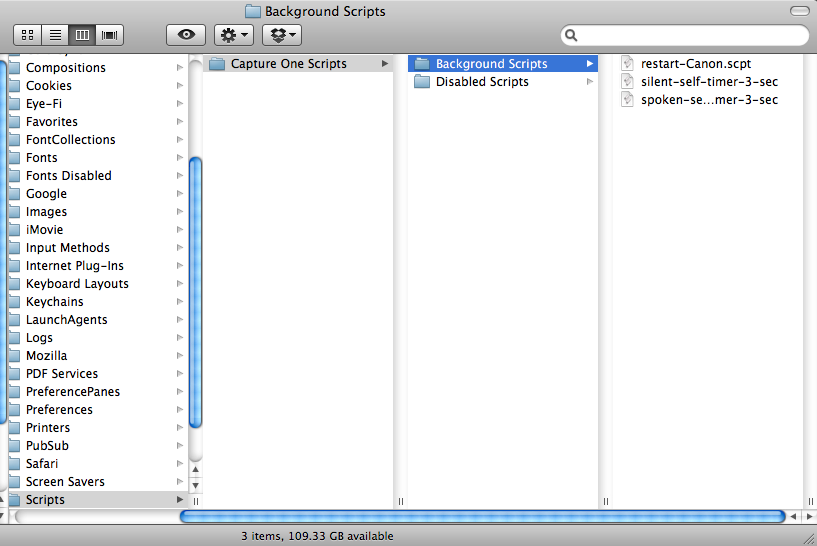A big gripe about Canon tethering returning to Capture One and Mac OS X 10.7 and 10.8 is if the camera turns off or goes to sleep while tethered in to Capture One, the application must be restarted in order to reconnect your Canon camera. This has been a huge inconvenience to some; and honestly a little embarrassing if you’re in the middle of a shoot and have to restart your whole imaging software, it slows the mood and kills efficiency.
Rick over at http://www.rap.net.au/ in Australia has come up with an ingenious script that restarts the camera connection protocol without having to restart Capture One. If the camera disconnects, simply run the script and then turn the camera back on. Try to avoid turning the camera back on before running the script, or you may encounter an error. It also seems to only work in Capture One 7.0.2, not Capture One 6.
Find the script here!
To add a script:
Navigate to the script menu at the top and select ‘Open Scripts Folder’, this will launch a Finder window where you can then drag and drop the script into. Then back in Capture One, select the Update Scripts Menu and you will now see the Restart script in the ‘Background Scripts’. Run the script and it will tell you to reconnect your camera. Good to go!