Released publicly today, System Firmware 7.00.7 (including IQ4-150 Firmware 5.00.13) squashes some bugs, refines the UI and makes vast improvements to Live View as well as re-introducing Phase One Labs and a new beta feature called DualExposure+.
System Firmware 7.00.7 Bug Fixes & Improvements at a glance:
- The Automatic Frame Averaging numbers in metadata are now identical to what is set on screen.
- The Timelapse sequence no longer stops after around 25 images when set to 100 captures.
- The Live View image from the IQ4 150MP no longer looks softer than on the IQ3 100MP.
- Considerable Improvement to consistently displayed exposure in Live View
- Button pressing action improved on left and right edges of User Interface
Live View
Lackluster Live View has been a primary complaint since the debut of the IQ4 due to constant variations of exposure in “viewfinder mode”, the inability to change the brightness and have it stick, slow refresh rates when exposure was set to multiple seconds, combined with a general lack of granular clarity in order to focus with. I’m happy to report that the performance is now back to what we expect out of Live View in the prior IQ series CMOS digital backs and you can now focus comfortably out at near infinity or in the near dark with good results.
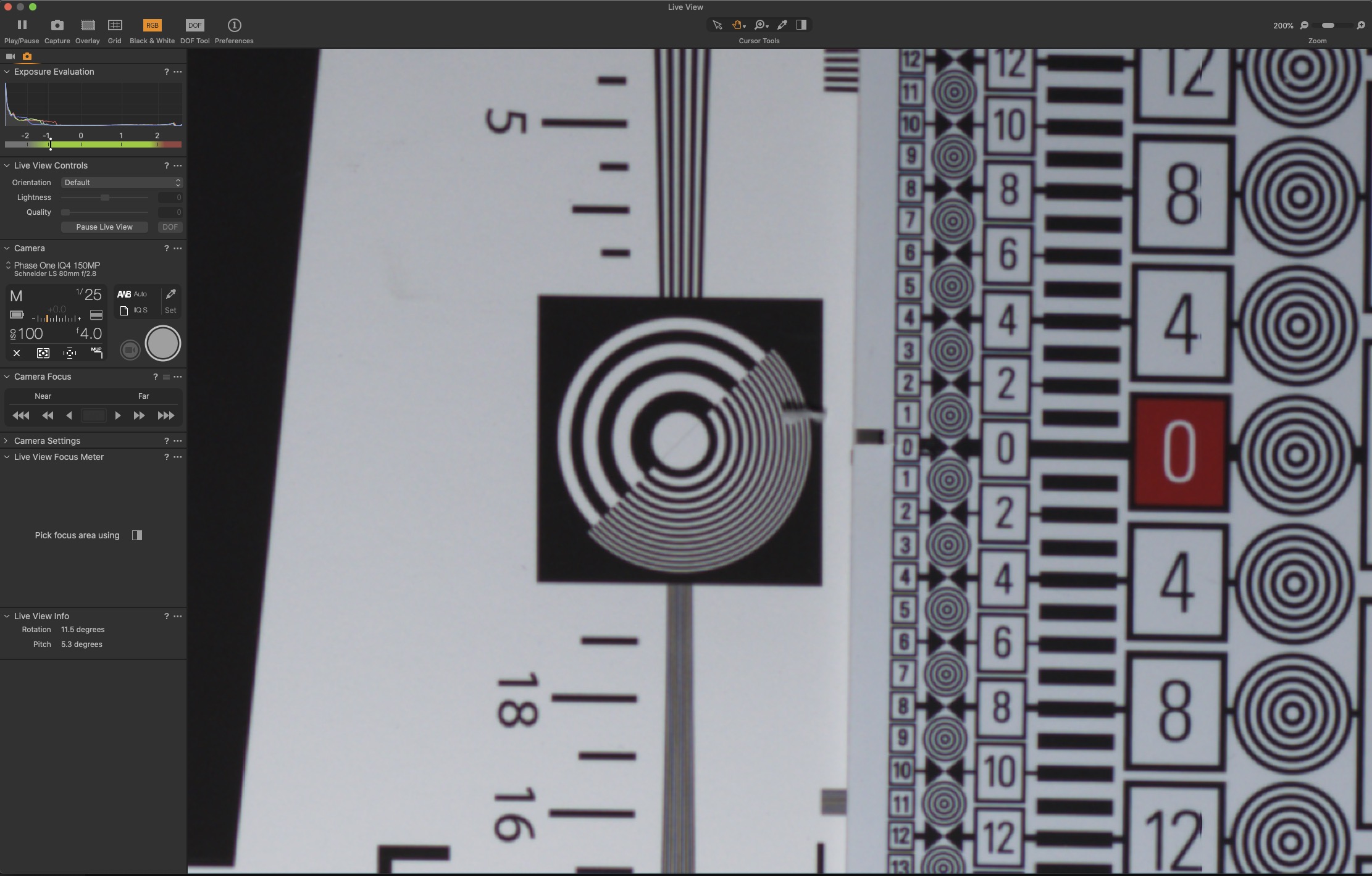
IQ4 Live View & 200% – System Firmware 6.01.1
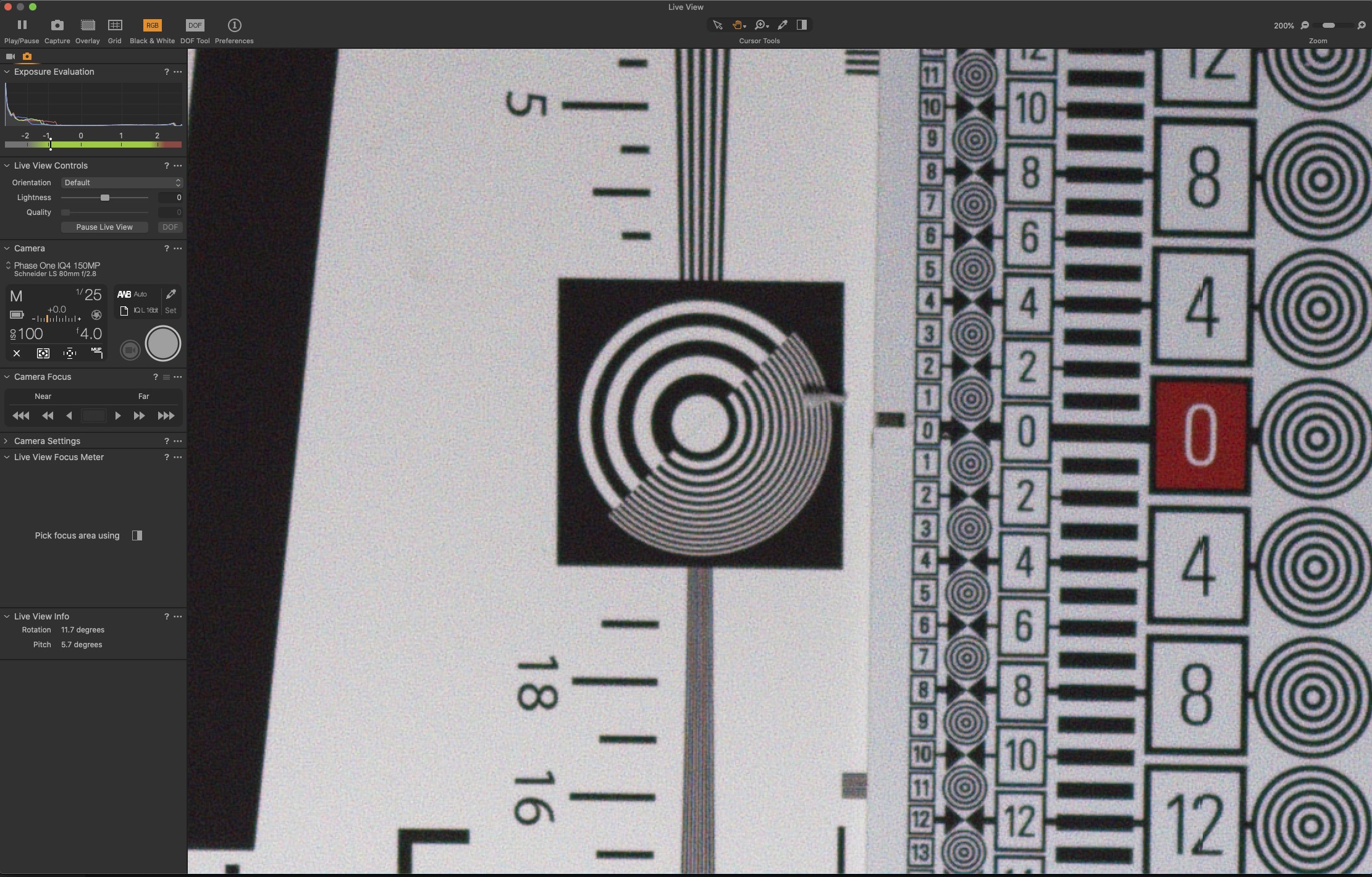
IQ4 Live View & 200% – System Firmware 7.00.7
Known Bugs & Issues, New and Remaining in System Firmware 7.00.7
- XF still does not Power Share with IQ4-150 except for hot battery swapping (see powering the IQ4)
- Capture One will show artifacts on previews of Dual Exposure+ images when you have recovered shadow areas, however, the files will look correctly when you zoom in and process the images
- Automatic White Balance is not supported when using the Dual Exposure+ feature.
- Max ISO is limited to 400 with DualExposure+
- The IQ4 will not wake up an idle XF Camera Body when starting Live View. Please press a button on the XF Camera to wake it up.
- Sequence features cannot be controlled through Capture One when shooting tethered.
- After playing with DualExposure+, XF camera body can default to ES exposure rather than the LS Priority it had been set to.
- ES exposures on Technical Camera can have a top band of digital vignetting
CI Tech Tip : Abating ES Vignetting on Technical Camera
While annoying that this artifact lives on in this firmware release, the problem is easily remedied by shooting a 2nd exposure immediately after the first. Image below shows slow shooting to start with, producing random vignetting but then only producing a vignette after pausing between exposures for more than 10 seconds.

(Also, the 16bit-EX IIQ format tends to create the artifact less than the other compression formats.)