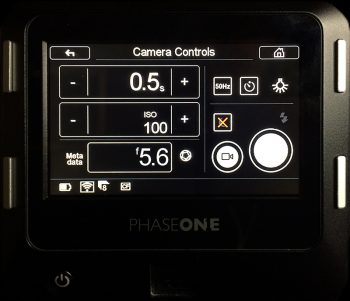
The purely electronic shutter in Phase One’s IQ3-100 digital backs allow for imaging without the use of any mechanical shutter. As explained previously, the use of the electronic shutter comes with some caveats of procedure and use, but also there are several methods of firing the electronic shutter when the IQ3-100 is connected to a manual, technical or view camera.
Method 1: IQ3 User Interface
This is how most users have been making use of electronic shutter, often used in coordination with the Self Timer set to 1 or 2 seconds, this is a simple and straight forward method of firing the camera with only slight touches to the digital back.
[vimeo 185077674 w=640&h=360]
Method 2: Capture Pilot
Somewhat more complicated, involving an iOS device running on an AdHoc network generated from the IQ3-100, simple control of ISO, Shutter Speed, Aperture Metadata, White Balance, Output File Format, Frame Count Display, Battery Display and Capture Button are available in iOS. This method allows instant capture by setting the Capture Timer to 0 and firing by touching only the iOS device.
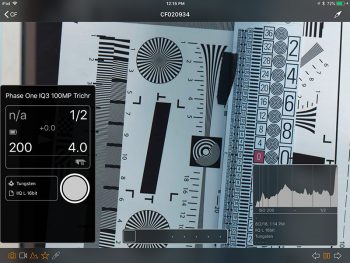
Capture Pilot
One potential frustration while using iOS is that it isn’t readily apparent through the interface of Capture One 2.0 when the digital back is prompting you for the Dark Frame Reference required at least once per shooting session. The floating camera dialog in iOS will just go grey when you’re capturing if the DB prompts for the Dark Frame Reference.
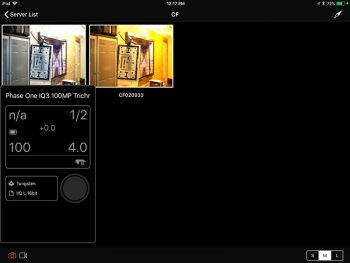
Greyed controls while waiting for Black Frame Reference confirmation on IQ3-100

Black Frame ES Prompt
Method 3: External 8-pin Port
The 8-pin port has been the legacy method of copal shutter pc connection to shoot technical and view cameras. There are a couple ways of making use of this port with Electronic Shutter:
Method 3a: Your existing sync cable with spare Copal-0 shutter
A copal shutter can be damaged by physical drops or other mishandling and still have a functioning shutter mechanism, so if you have a spare shutter kicking around, you can use a standard sync cable connected to a bare shutter in your hand, trigger the mechanical shutter there and an ES exposure will respond on the IQ3-100.

Old damaged Copal shutter

Sync Cable for P+/IQ Backs – Multi-Connector to Lens
Method 3b: Your existing 2-part wakeup cable:
Not ideal compared to the other 8-pin port options because this places your hand very close to the body of the digital back, but you can use the button on the wakeup cable to initiate a capture. This is the two-piece cable consisting of the Wake Up Cable and Multi Conn. to Mini Jack Adapter Cable used traditionally to avoid setting the digital back into Zero Latency.

Wake-Up Cable for Phase One One-Shot Backs

Multi Conn. to Mini Jack Adapter Cable
Method 3c: Phase One Electronic Shutter Cable Release Adapter
+ Remote of Choice (preferred):

Phase One Electronic Shutter (ES) Cable Release Adapter & BOB
The Electronic Shutter Cable Release Adapter works with both of the standard 645XF compatible wired remotes, the Hahnel or the BOB.

Phase One Electronic Shutter (ES) Cable Release Adapter

XF Remote Shutter Release

XF Cable Release & Break Out Box (BOB)
I would concur with Ferris Bueller in saying, “If you have the means, I highly recommend picking one up.” -BK