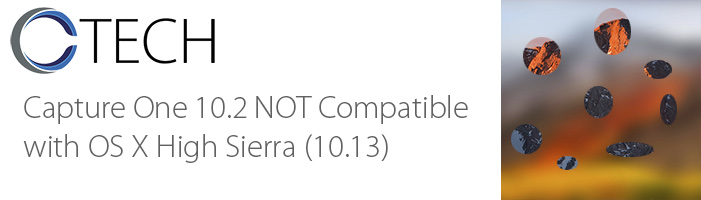
User experience will vary, but as of this moment, Capture One 10.2.1 is not officially compatible with Apple’s newest operating system, High Sierra (10.13)
We DO NOT recommend upgrading to macOS High Sierra at this time, due to reports of compatibility issues from Trailblazing clients.
As the Capture Integration Tech Support Manager, I highly recommend that you always read the release notes of any new software platform that you install. With increases in speed, supposed stability and features comes eliminations of older computers and peripheral support.
Please do your due diligence to make sure your computer specifications are compatible and that your necessary workflow software and connected peripherals is also compatible. Launch every program, check through the use of your printer / scanner / tethered camera / calibrators etc. to make sure that you’re able to work at full capacity when you need to.
A general word to the wise for professional workflows: I do not recommend upgrading operating systems until at least a .1 version is available, if not a .2 version when the bugs have been sufficiently sorted by others who don’t need fully operational and compatible computer systems like you do.
When you upgrade operating systems, I HIGHLY RECOMMEND cloning your entire existing system with a robust utility like Carbon Copy Cloner (free 30-day Trial, I’ve been using it for a decade+) to an external hard drive / different internal drive / different internal partition of one of your drives before updating the Operating System.
By having a bootable clone, you can test the new OS and if you find problems, simply boot from your backup and be back to 100% while the bugs shake themselves loose over time until you have time to test again when updates/improvements are made.
– Brad Kaye