 As technology increases in every segment of our world, the question arises both practically and philosophically; do we need this?
As technology increases in every segment of our world, the question arises both practically and philosophically; do we need this?
Let’s cut to the chase, who NEEDS a street car with 700+ horsepower? (me.) Who needs a 4k 60″ television? (me.) Who needs a 100mp camera? (me.) Who needs to sit in silence daily, focusing on my breath with no electronics whatsoever? (me, whole ‘nuther post, not here.)
Once we have the chosen object of excessiveness, how do we make best use of it? If you have the 700+hp car and don’t matt-it weekly (if not daily,) pushing the limits of tire compound adhesion, feeling time dilation in the excitement of present moment of g-forces and 5-senses induced joy, you likely don’t need it.
If you’re not interested in pushing the boundaries of resolution, you don’t need 4k televisions or 100-megapixel cameras. But if you are going to hang out at the edge of possibilities and have access to the equipment, how best to make use of it? With 100 megapixel cameras, it starts with focus.
As the density of pixels on sensors increase, so does the need for focusing methods beyond the optical viewfinder, where the representative density of purely optical data has surpassed the ability of mere mortals to discern critical focus, in the often wafer-thin plane depth of field provides. To that end, there are various augmented methods of focus selection enhancement, Live View on the IQ250, IQ3 50 and IQ3 100 being the best examples.
Working outside of the studio environment, untethered by restrictive and sometimes trip-hazard computer connections, consider Phase One’s iOS based ‘Capture Pilot’ not as much separate imaging program, but on an Apple device, a natural extension of the 3.2” touch screen of the IQ-series digital back, allowing 100% zooming, navigation, camera settings control, depth of field preview, remote shutter actuation and captured image review, enlarged to 4.7” on the iPhone 6, 5.5” on the iPhone 6+, 9.7” on an iPad or 12.9” on iPad Pro.
Specifically, I shot this series using a first generation iPad 2 connecting to the IQ3 100 via an ‘Ad-Hoc’ network being created by the IQ3 back. Other equipment included an Arca Swiss cube and an Induro AT413 tripod.

The test setup, not so sexy. Spare weekend time, found objects…
The leaf of a 37 year old plant in the house,

XF, IQ3 100, Phase One Digital 120AF f/4 Macro, ISO 100, .2 Seconds, f8
the kid’s chalkboard,

XF, IQ3 100, Phase One Digital 120AF f/4 Macro, ISO 100, 1/125th, f5.6
above shot, detail @100%

XF, IQ3 100, Phase One Digital 120AF f/4 Macro, ISO 100, 1/125th, f5.6 100%
then out in my garage, old bits and pieces on my 32 year old Mercedes diesel,

XF, IQ3 100, Phase One Digital 120AF f/4 Macro, ISO 100, .2 Seconds, f8

XF, IQ3 100, Phase One Digital 120AF f/4 Macro, ISO 100, 1/25th, f4
and a focus stack on the 7 year old tires on the MDX.

XF, IQ3 100, Phase One Digital 120AF f/4 Macro, ISO 100, 1/80th, f8 – 48 image Focus Stack
Live view focusing is nothing short of incredible for this sort of work, as it leaves nothing to chance between where you focus and where focus is.
Shooting macro, even on a great tripod with a fantastic head, requires a refined workflow. In all examples, I was triggering the capture from my iPad, not touching the XF at all.
From the unmagnified capture on the iPad, the leaf shot initially looked good, but at closer inspection of the shot image on my iPad, camera shake was evident.

XF, IQ3 100, Phase One Digital 120AF f/4 Macro, ISO 100, .2 Seconds, f8
By enabling the Vibration Detect mode on the XF, I returned the following success.

XF, IQ3 100, Phase One Digital 120AF f/4 Macro, ISO 100, .2 Seconds, f8 -Vibration Detect Enabled
Outside in the garage, I was met with the same problem of vibration in my final image

XF, IQ3 100, Phase One Digital 120AF f/4 Macro, ISO 100, .2 Seconds, f8 100%
This time, I shot directly from Live View, which operates essentially the same at the moment of capture as ‘Mirror Up’ or ‘Vibration Detect’ modes on the XF, as the mirror is already swung up out of the way and the camera executes the shot via electronic first curtain with no additional physical mechanical movements in the camera.

XF, IQ3 100, Phase One Digital 120AF f/4 Macro, ISO 100, .2 Seconds, f8 100% shot straight from Live View
I offer this next series as simply an experiment, having never actually shot a focus stack before. I captured 48 separate images, shot under natural light in my driveway, using Live View on my iPad set to 100% zoom to manually focus the 120 Macro across the slivers of sharp image. The strength of Live View is that you’re seeing the view with the aperture you’re shooting with dialed in. My process was imperfect at best, and yielded an imperfect, but educational focus stack. I estimate I would need at least another 20 images to have completed this correctly.


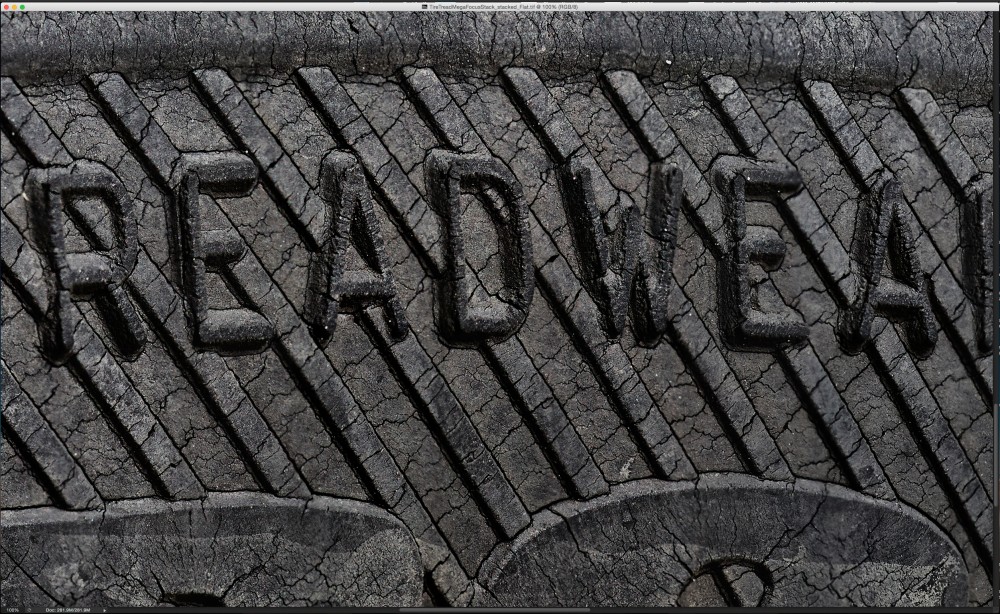
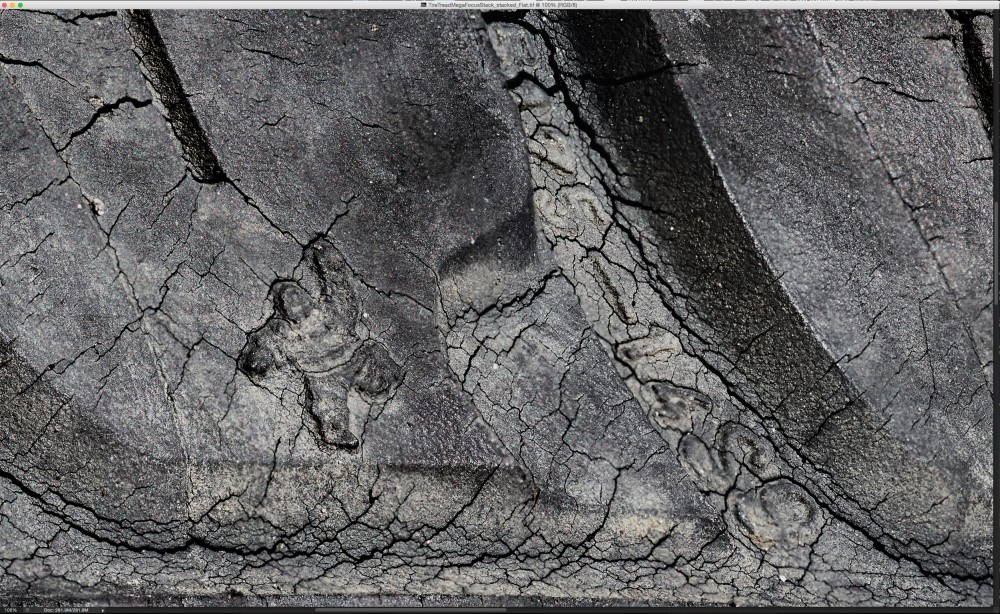
Bottom line, I love focusing by Live View on my iPad, I’ve had consistently good results with the connection of Capture Pilot to Wifi-enabled IQ2 & 3 series backs, and will continue to integrate this workflow into my personal and commercial shooting.