LensAlign is a tool that helps photographers determine and solve issues in autofocus systems. In conjunction with a camera’s Autofocus fine-tune system, this allows adjustments on front and back focusing. Autofocus fine-tune was recently introduced to the medium format digital world with the release of the Phase One/Mamiya 645DF+; and has been incorporated into smaller Professional DSLR Cameras for the past few years under different names. On the DF+ system, AF fine-tune is located in custom function 20. The default is set to 50.
LensAlign allows anyone with a camera that has AF fine tune capabilities to do something that normally the manufacturer would have to do – correct autofocus issues in a camera system, with the goal of reaching maximum sharpness from autofocus lenses.
 AF Fine-Tune set to 50
AF Fine-Tune set to 50
 AF Fine-Tune set to 99
AF Fine-Tune set to 99
 AF Fine-Tune set to 01
AF Fine-Tune set to 01
How to use LensAlign
To begin, attach both LensAlign and the camera/lens combination to a studio stand or tripod. Next, line the cameras center autofocus point on the target – so that the hole in the back is visible through the hole in the front.
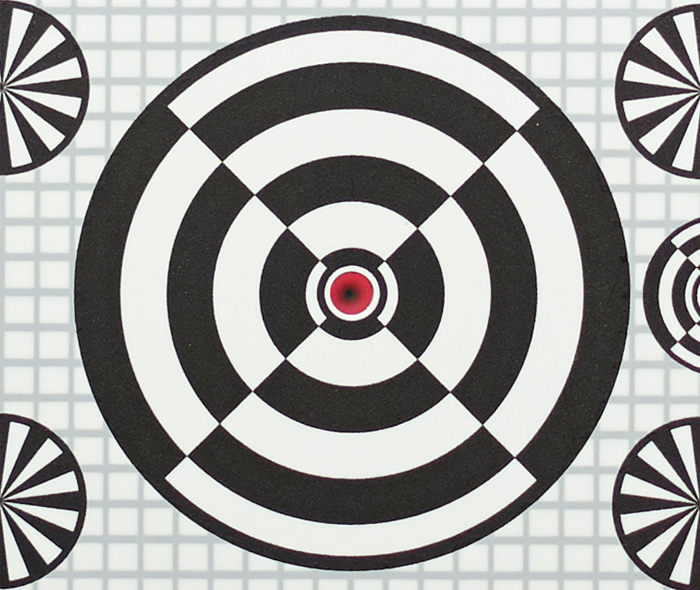
Make sure the aperture on the lens is at its maximum opening – to allow for a shallow depth of field. This is the easiest way to identify a problem. The exposure should also be set properly, for our test we used strobes. Next, tether the camera to a computer and capture a test image – with the focus point accurately placed on the target. View the image at 100% and determine what adjustments must be made to the AF Fine-Tune settings on the DF+ body. The focal plane should be centered at the 0, if it is not then adjustments must be made. For DF+ bodies the default is set to 50. Anything greater moves the focus back, and anything less than 50 moves the focus forward. It may take a few shots to get the focal plane to the center but afterwards the only thing to do is to set the value on the body.
Hands On
While testing one of our demo 55mm LS lenses, it became clear that there were some back focusing issues. When viewing the image at 100%, it’s possible to see the system was back focusing a few units.
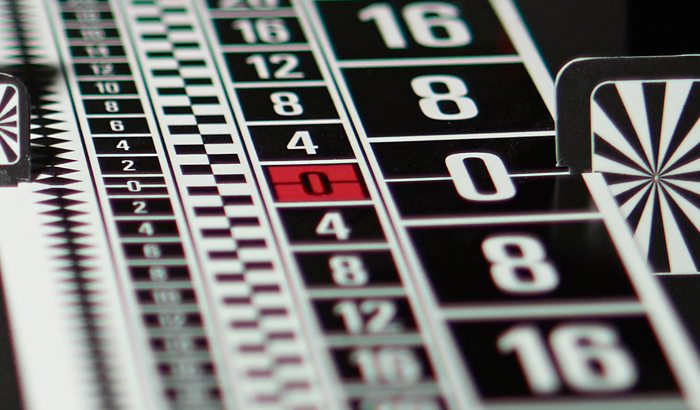 Phase One DF+ AF Fine-Tune set to 50
Phase One DF+ AF Fine-Tune set to 50
Focus was moved forward 6 units on the body to 44 – to see how much it would affect the focus. The units on the LensAlign ruler are arbitrary and do not correspond to the values used on the DF+. The AF Fine Tune value may need to be changed more than expected to correct autofocus.
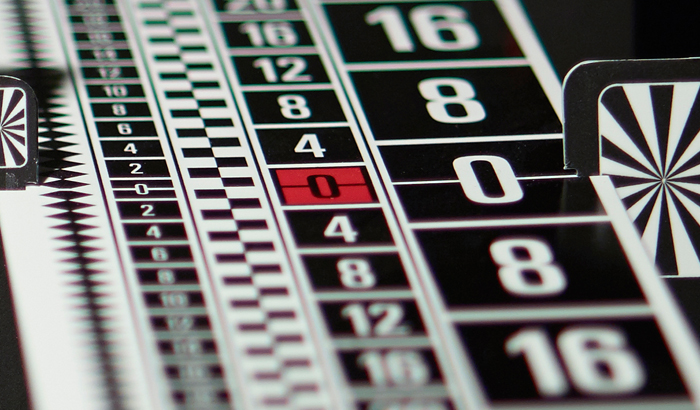 AF Fine-Tune set to 44
AF Fine-Tune set to 44
The focus was definitely better, but it was still not tack sharp – the focus was then moved the to 40 marking.
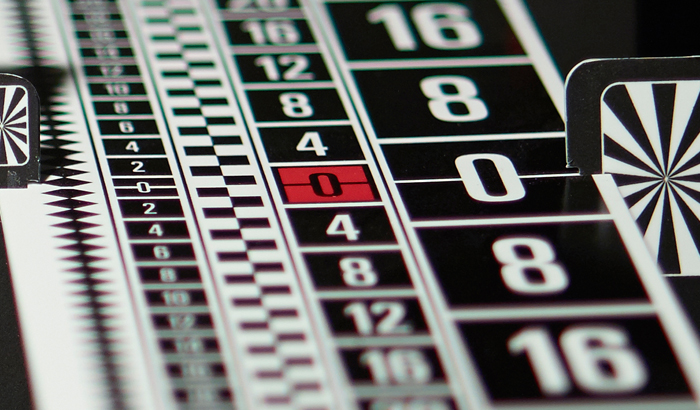 AF Fine-Tune set to 40
AF Fine-Tune set to 40
Setting 40 seemed to correct the focusing problem in the system, but it is always a good idea to go a little further to make sure. The camera was set to 37 and another test image was taken.
 AF Fine-Tune set to 37
AF Fine-Tune set to 37
After examining the 37 marking, it was determined that it is beyond the 0. It is visible on the image, where the smallest 2 that is behind the 0 begins to become soft – meaning that 40 is the best option for the system used.
Pros with DF+
- Get the most out of your autofocus lenses!
- No need to send system in to get calibrated
- Cost effective
Cons with DF+
- The body does not remember the setting for each lens, it must be manually changed every time the lens is changed.
- Could cause issues if settings are not changed.
LensAlign Compatibility
| Canon |
Nikon |
Pentax |
Sony |
Olympus |
| AF Micro Adjustment |
AF Fine Tune |
AF Micro Adjustment |
AF Focus Adjustment |
AF Fine Adjustment |
| 1Dx |
D3 |
K-5 |
A850 |
E-5 |
| 1Ds mkIII |
D3s |
K20D |
A900 |
E-30 |
| 1D mkIII |
D3x |
K200D |
SLT-A77 |
E-620 |
| 1D mkIV |
D4 |
K2000 |
SLT-99 |
|
| 5D mkII |
D300 |
645D* |
|
|
| 5D mkIII |
D300s |
|
|
|
| 6D |
D600 |
|
|
|
| 7D |
D700 |
|
|
|
| 50D |
D800 |
|
|
|
|
D800E |
|
|
|
|
D7000 |
|
|
|
* The Pentax 645D is the only other medium format camera with this option.