
Leaf has announced a new firmware release version 2.03 for Leaf Credo digital camera backs. This new firmware update delivers a few fixes and improved functionalities. Stay posted to the Capture Integration blog for technical feedback. Please read all notes below BEFORE installation, and let us know if you need any assistance with your updates.
Firmware updates normally improve the performance of your hardware, add features and functionality and in some cases also fix bugs and other issues. Please read the Release Notes and/or Readme files that are relevant to the firmware that you are downloading as they include instructions as well as explanations about new features and any remaining known issues.
Updates from version 2.02
- Much improved stability on Mamiya 645DF/ DF+
- Live View when using USB (tethered)
- Improved USB stability
- Improved Live View performance (USB and Firewire)
- Power On/ Off for the digital back via the On/ Off button on Mamiya 645DF/ DF+.
- A new screen has been added to the Power Management menu:
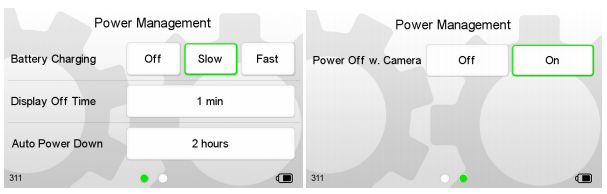
When the 645DF+ camera is turned off, a message will appear on the back and it will shut down after 10 seconds.
Known Issues
Mamiya Leaf is currently working to address the following issues. These will be addressed in future firmware releases.
- If shooting tethered or using Live view via USB3, it is recommended to use an USB port that is not shared with other devices (including internally connected devices).
- The shutter in the 645DF+ occasionally locks up in Live View mode – the current solution is to reboot the camera.
- For the highest Live View image quality via USB, adjust the quality slider in Capture One.
- EXIF data on Leaf AFi and Rolleiflex/ Sinar Hy6 may not be complete or may show inaccurate values.
- Using the White Balance tool on the back while in Live View may cause the back to freeze.
- Rollei e-Shutters must be used with the back set to Normal Latency. With some older controllers there may still be some errors.
- From version 2.01 on, the Mamiya 645AFD, AFDII and AFDIII are no longer supported. If you would like to use one of these bodies with your Credo back, we recommend keeping
a copy of version 1.01 on a CF card so that you can easily switch versions.
Installation
1. If you are already using firmware version 2.01 you can use the Firmware Updater utility, available here.
The Firmware Updater utility allows you to check the current firmware on your device and to find the current and latest versions online, you can also use it to install the firmware offline. It works with Leaf Credo backs, Mamiya 645DF/ DF+ cameras and also Phase One iXR and 645DF/ DF+ cameras. The Updater is available in both Mac and Windows version and the download includes instructions for using it.
2. Copy the file called FW2.03.3.fwr onto a CF card, insert the CF card into the back, go to Settings>Firmware>Update firmware and follow the instructions on the screen
NOTE: The back must be removed from the camera body and a fully charged battery must be used during the update. Once the update is complete you can check the About screen to confirm that the new firmware has been installed correctly.
Stay posted to Capture Integration’s blog to track our technical feedback on this new release.