
The Phase One IQ4 150 XF Camera System
March 18th, 2019 — Firmware 1.03.26 Released
Today, Phase One has publicly released the first significant firmware upgrade to the IQ4-150 since its launch. Included features in this update include:
-
- PowerShare between XF and IQ4: XF Power Sharing has been made available and has restored the ability to change batteries in either the XF or IQ without loss of power to either unit. This also means that the XF Power Supply can plug in to provide its robust 24volts to support battery charging and zero downtime power to both the digital back and camera.
-
- “Viewfinder” Live View mode (auto-gain): One of the new features of the IQ4 150 that was revealed upon launch was the ability to simulate exposure in live view. This has several benefits, including the ability to determine exposure while in the live view process, and employing a sort of wysiwyg approach to live view composition and focusing. However, the auto gain mode, where live view auto gains the exposure to always reflect a well exposed view (in terms of visibility), was put on hold while the exposure simulation live view was made ready to go. One of the limitations of exposure simulation live view is low light live view performance, where frame rates drop and manual ISO bumping is the only way to counter this effect. This is now resolved as live view mode on the IQ4 150 has both exposure simulation mode as well as auto gain mode.
-
- Easier Access to Brightness Slider: The brightness slider is now placed to the left and can be brought in with a swipe. This is a much more fluid workflow than previously, where one had to navigate out of live view to engage the brightness slider. Also, the last setting of the brightness slider can remain as a default.
-
- Triple Tap/Zoom user functionality: Triple tapping zooms you in to 400%, all zoom increments now displayed on screen. In addition, pinch to zoom also works up to 400% and can be stopped at any increment on the way up to 400%.
-
- Live View can be used with either fully open or working aperture with Auto Gain:
-
- Added anti-flickering feature (50/60Hz) to Live View
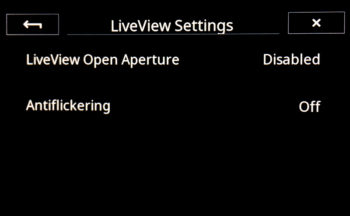
-
- Electronic Capture Shutter Delay for Technical Cameras (Self Timer in Electronic Shutter Mode)

-
- AFr Zoom to Focus on the IQ4 with the XF Focus & Recompose feature

IQ4 150 / XF Firmware Downloads
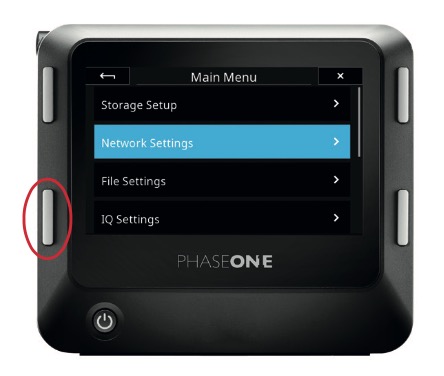
LongPress on Lower Left button for IQ Menu
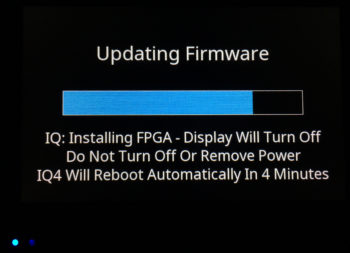
Not that firmware updating was ever inconsequential in the past, but realize that with the IQ4 we’re talking about a much more robust computer packed into the same form factor as the prior IQ backs, containing much more programming complexity. The firmware package that updates the unit is up to 12x larger than its predecessors and the update process is no less impactful than an operating system update on a desktop computer. Make sure you start any firmware update with a completely charged battery and wait, even through what seems to be long periods of black screen time for the update to finish with a confirmation screen.
Known Issues in Firmware 1.03.26
- The IQ4 can power off if you remove the battery on the IQ4 while it is receiving a limited amount of power supply over the USB-C connection. Please remove the USB connection first, then remove the battery from the IQ4. The IQ4 will then receive power from the battery in the XF Camera Body via the Power Share feature.
- Preview Rotation is not yet available.
- Custom White Balance setting applies to the next captured image(s) only.
- WiFi & Ethernet tethering requires connection to a network which can assign an IP address (DHCP).
- Bulb & Time exposures must be controlled from the XF Camera Body.
- Ejecting the XQD card after using Focus Stacking will lock up the IQ4. To solve this problem please reboot the digital back. Data should be OK – A Workaround is to always power down the digital back after creating a focus stack, before ejecting the XQD Card
-
With ES enabled on XF body:
– EXIF data does not report focal length (of zooms)
– HDR changes exposure, but only reports middle exposure value on each file in that set
– No indication nor frame count of multi-exposure grouping (time lapse, HDR etc)
- Battery Information is not conveyed through the tether to Capture One
- If working exclusively through Capture One or external shutter control of the unit on Technical Camera, the untouched unit will warn of its impending power-saving shut down, even after just completing an exposure.
The much anticipated ‘Frame Averaging’ feature is simply not present in the firmware as of this moment.
Capture One minimum supported Versions
IQ4-150: 11.2 IQ4-150 Achromatic: 12.0.1