There has been a bug discovered for iPads (and some iPhones) which have upgraded to iOS 7 when working with Capture Pilot over ad-hoc to a Phase One IQ2 Digital Back. Even though the iPad is connected to the digital back over ad-hoc, it cannot find any servers. Fortunately, there seems to be a fairly easy workaround for now.
- First, after you have enabled the Ad-hoc mode on the Phase One IQ2 digital back, go to Menu > Wifi > Wifi Status and make a note of the IQ2’s IP address. You will need this later in Step 7. It will most likely start with 169.254.x.x where the last two groups of numbers change from time to time.
- On the iPad, go to Settings and tap on Wifi in the top left corner to show available networks. At the bottom you should see your Phase One IQ2 digital back appear under the network Name “PhaseOne[followed by the Serial Number]”. Tap on the network to join.
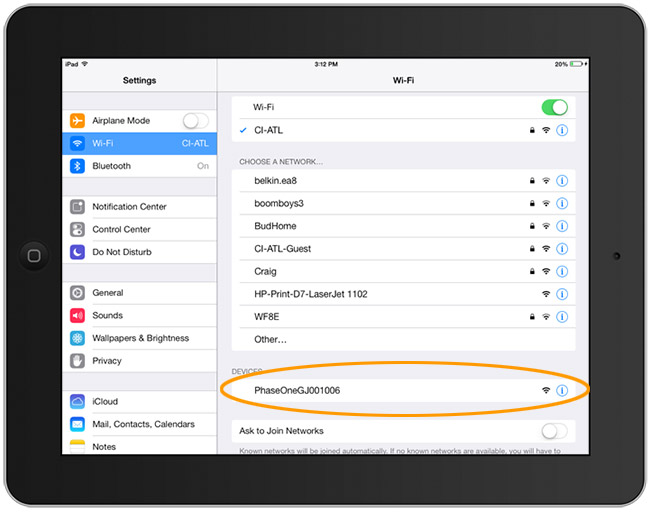
- It will warn you it doesn’t have an internet connection. Choose “Join Anyways.”
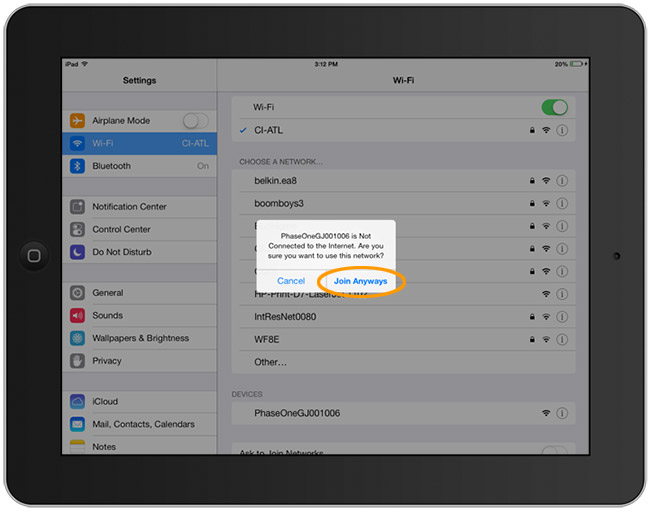
- After the network joins, tap on the blue circular ‘i’ button next to the IQ2’s wifi network to go to the Advanced Network Settings screen.
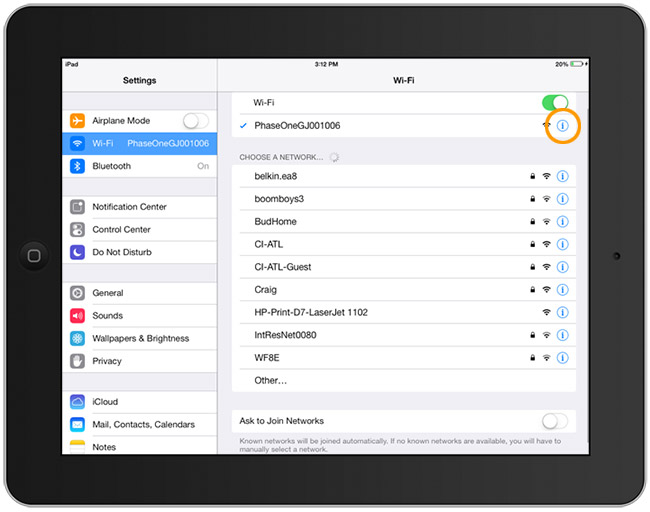
- Go ahead and turn on “Auto Join” and wait until your IP address appears. You may need to go back a screen and re-enter the Adavanced Network Settings screen to refresh the screen.
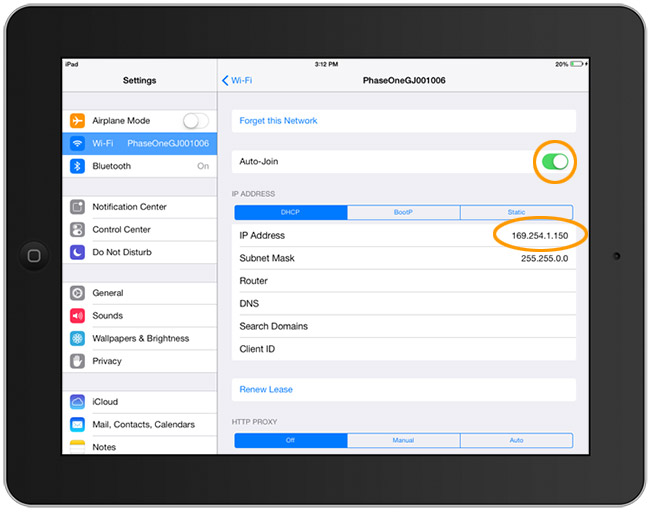
- Once you have an IP address, open Capture Pilot on the iPad. It typically does not find any servers. Click on the plus (+) button in the top right hand corner.

- Enter in whichever name you want for the network, then enter in the IQ2’s IP address you noted earlier in Step 1. Do not enter the iPad’s IP address here.
- Based on what we found from our tests, the port number is 3300.
**We tested this port with multiple Phase One IQ2 digital backs, and they all seemed to use 3300 to communicate the Capture Pilot server. If it doesn’t work for you,
contact Josh for ways to test for a different port number.

- Hit the Save button in the top right corner, then should see the server under “Other Servers”. Tap on the server to join.

This is never meant to be a final solution, but seems to be a quick fix for now. We have been in communication with Phase One about this bug and they are researching it currently. Keep checking the blog for more details as they come!