How to be really, really …. still!?!
Brad Kaye – our Ace Tech Services Manager – and I often collaborate on sticky technical situations that we encounter. It usually goes something like this – “Brad, why the hell is it doing that?” And then Brad either tells me why right away, or he explores and eventually brings the pearl to the surface.
So recently, the topic of the Phase One XF Camera and vibration came up. Some clients had contacted us with some questions about vibration effects in their images, and we dove into the process of how they are shooting, since there are numerous modes for capturing with the Phase One IQ3 100/XF system. There are so many facets to what can cause vibration in an image, but we’re not going to cover all of them here. We’re going to focus on what you can control in the camera when you use the IQ3 100 and XF Camera.

Phase One IQ3 100 & XF Camera: Extreme capability, when used optimally.
Leaf Shutters, Focal Plane Shutters, Electronic Shutters…
It’s a pretty cool thing that the Phase One XF Camera retains the focal plane shutter that the Mamiya AFD cameras incorporated. This allows the continued use of legacy Mamiya lenses, as well as 3rd part lenses from Pentacon, Hasselblad V, and others, via adapters. However, with the strategic agreement between Phase One and Schneider Kreuznach in 2007, an impressive line of new Leaf Shutter lenses was introduced, and from those humble beginnings there are now a total of 10 Leaf Shutter Lenses with more to come.
The allure of new Leaf Shutter lenses is found not just in brand new state of the art optics that can sync with flash up to 1/1600th of a second, but also in the promise of reduced vibration due to the use of a Leaf Shutter lens, rather than the focal plane shutter, which produces more residual vibration. However, none of the the legacy Phase One/Mamiya camera bodies are capable of disabling the focal plane shutter.
The impact of focal plane vibration in the final image is most noticeable during exposure durations between 1 second and 1/30th of a second. Exposures outside those durations are minimally affected, or offset by other factors. However, that 1 second to 1/30th of a second exposure window presents a potential compromise. That is, until now.
EFCS to the rescue?
With the release of the IQ3 100 in January 2016, there now exists the possibility to utilize an Electronic First Curtain Shutter (EFCS) with the combination of the IQ3 100 and Phase One XF Camera. As the name suggests, the IQ3 100 digital back produces a high resolution, 100 megapixel, 16 bit file. All that detail goes to waste if not capturing with the best possible practices to reduce vibration. All of this has triggered some interesting queries and discussions with some of our favorite clients, most notably, BB, who first raised the question of best method for capturing high resolution images with the least amount of vibration possible.
We tested the various methods for release and capture with a Phase One XF Camera, an IQ3 100 digital back, and the Schneider-Kreuznach 75mm – 150mm Zoom Lens, one of the heaviest lenses in the lineup, just to up the ante. Below are the results.

[IQ3 100/XF/SK 75-150 Zoom – Vibration-Mode-4-Second – Mirror-Up – Exp. 1 Sec.]
* Thawack: Focal Plane Shutter opens, Leaf Shutter closes
* Pause: Vibration quells
* Click: Leaf Shutter opens, EFCS activates exposure
* Pause: Duration of exposure
* Thawack: Leaf Shutter Closes, Focal Plane Shutter closes, Leaf Shutter opens

[IQ3 100/XF/SK 75-150 Zoom – Vibration-Mode-4-Sec – Mirror-Down – Exp. 1 Sec.]
* Layered Thawack: Mirror is raised, Focal Plane Shutter opens, Leaf Shutter closes
* Pause: Vibration quells
* Click: Leaf Shutter opens, EFCS activates exposure
* Pause: Duration of exposure
* Layered Thawack: Leaf Shutter Closes, Focal Plane Shutter closes, Leaf Shutter opens, Mirror lowers

[IQ3 100/XF/SK 75-150 Zoom – Timer-Mirror-Up – Exp. 1 Sec.]
* Thawack: Focal Plane Shutter opens, Leaf Shutter closes, Leaf Shutter opens
* Pause: Duration of exposure
* Thawack: Leaf Shutter Closes, Focal Plane Shutter closes, Leaf Shutter opens

[IQ3 100/XF/SK 75-150 Zoom – Timer-Mirror-Down – Exp. 1 Sec.]
* Layered Thawack: Mirror is raised, Focal Plane Shutter opens, Leaf Shutter closes, Leaf Shutter opens
* Pause: Duration of exposure
* Layered Thawack: Leaf Shutter Closes, Focal Plane Shutter closes, Leaf Shutter opens, Mirror lowers

[IQ3 100/XF/SK 75-150 Zoom – Remote-Release-Mirror-Up – Exp. 1 Sec.]
* Thawack: Focal Plane Shutter opens, Leaf Shutter closes, Leaf Shutter opens
* Pause: Duration of exposure
* Thawack: Leaf Shutter Closes, Focal Plane Shutter closes, Leaf Shutter opens

IQ3 100/XF/SK 75-150 Zoom – [Remote-Release-Mirror-Down – Exp. 1 Sec.]
* Layered Thawack: Mirror is raised, Focal Plane Shutter opens, Leaf Shutter closes, Leaf Shutter opens
* Pause: Duration of exposure
* Layered Thawack: Leaf Shutter Closes, Focal Plane Shutter closes, Leaf Shutter opens, Mirror lowers

[IQ3 100/XF/SK 75-150 Zoom – Live-View-With-Timer – Exp. 1 Sec.]
* Thawack: Focal Plane Shutter opens, Leaf Shutter closes, Leaf Shutter opens
* Pause: Duration of exposure
* Thawack: Leaf Shutter Closes, Focal Plane Shutter closes, Leaf Shutter opens

[IQ3 100/XF/SK 75-150 Zoom – Live-View-No-Timer – Exp. 1 Sec.]
* Thawack: Focal Plane Shutter opens, Leaf Shutter closes, Leaf Shutter opens
* Pause: Duration of exposure
* Thawack: Leaf Shutter Closes, Focal Plane Shutter closes, Leaf Shutter opens
Parsing through the results
The images from above with the most obvious impact from vibration are those with the mirror down (of course). So we then identify that taking the action of the mirror out of play will have the most benefit in terms of reduced vibration. This can be accomplished by raising the mirror before capture, or by shooting out of live view, which by default, must raise the mirror to permit the live feed.
However, the images where the mirror action is not occurring tell an interesting story. On a very micro level, the captures that were accomplished with vibration mode showed the least amount of vibration impact. This is because the EFCS is only engaged during vibration mode. The vibration mode must detect when the focal plane shutter vibrations have receded, and only then does the EFCS initiate the capture electronically, with no camera or shutter movement. The only time that the focal plane shutter is not engaged in the actual exposure period is with the Vibration Mode in effect (at shutter speeds no slower than 1 second and no faster than 1/1600th). And this is because of EFCS, which is a feature that is provided only with the combination of the IQ3 100 and XF Camera.
Setting up Vibration Mode
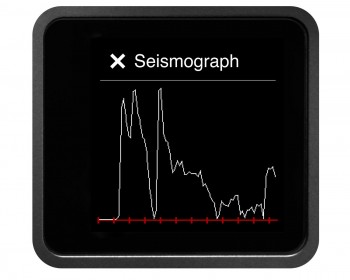
Access the Seismograph to calibrate the Vibration Mode.
Swiping to the right on the top of the XF LED screen, you’re presented with numerous tools (HDR, Timelapse, Focus Stack, Hyperfocal, Seismograph, Bubble Level, and Lock Screen). To calibrate the Vibration Mode, engage the Seismograph Tool, set the camera on a flat, level surface, and allow it to calibrate. This becomes your baseline for shooting with minimal vibration.

From the Top Main Menu of XF LED Panel.
You would then choose Vibration Mode. On top via the XF Camera LED or from the IQ3 100 replication of that interface through the digital back screen, you would choose Vibration Mode, which is located in the Drive Mode Tool Options (along with Single, Continuous, Bracketing, and Delayed).
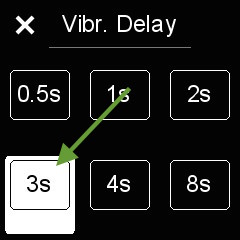
Press and hold the Vibration Mode icon to choose time.
You’ll notice some IQ/XF icons have little arrows in the upper right corner. This means you have additional user options or preferences. By pressing and holding the Vibration Mode icon, you are presented with 6 timed options. What you are setting here is the amount of time that the XF Camera will wait for vibration to quell to the pre-set calibration level before initiating the exposure. If it never reaches the calibration baseline, then it will go off at the time that you have pre-set.

In the Capture Setup Menu, Vibr. Detect must be set to AUTO, not OFF
The final necessary step is engaging Vibration Mode in the Capture Setup Menu. That’s right, you have to turn Vibration Mode on in 2 places. I simply leave Vibration Detect set to Auto always, and then it is already in play anytime I engage Vibration Mode from the Drive Tools. The Vibr. Delay (seen above) that is located in the same Capture Setup Menu, will match the preference set from the Vibration Mode in the Drive Tools (and vice versa).
Conclusions
While all this is great, one thing that impressed us was the relative performance of the focal plane shutter when not in vibration mode. What we found was that as long as the mirror action could be nullified, and no physical contact with the camera was occurring at the time of the exposure (self timer, remote release, wifi control. etc. was in use), even with the focal plane shutter in use, the results were often only slightly worse than engaging in Vibration Mode with the EFCS. Clearly, there has been some enhanced dampening of the focal plane shutter in the XF Camera.
Regardless, our recommendation for the best performance shooting an IQ3 100/XF Camera kit is to always shoot in
Vibration Mode when on a tripod and for exposures up to 1 second in duration. While the vibration artifacts from some of the exposures taken without EFCS and the vibration mode were extremely competitive, the vibration mode & EFCS consistently outperformed all other modes. The big hero of the day is the vibration mode and the EFCS. The results tell the story. The tools are there, it only makes sense to use them.