
In order to maximize image quality and minimize noise on all Phase One digital captures, an additional dark frame of the same shutter speed duration is captured immediately after the image has been captured to record the noise print from that time of shooting and the math from that temporary image will later be subtracted from the original exposure when you view the image in Capture One. When the dark frame subtraction (DFS) has been captured, the camera is ready to capture another image.
When shooting at relatively quick shutter speeds, you may feel this as a slight delay after the first frame you fire, but after that the camera can largely make use of that same dark frame reference for a great number of subsequent captures at the same shutter speed, so the shot to shot speed is then faster.
Shot to shot speeds at faster shutter speeds also stay more consistent even with shutter speed changes because full stop +/- exposure compensation often results in variations of exposure only in the hundredths or thousandths of a second that will not prompt a new dark frame reference.
On longer exposures, however, the process of gathering that reference is much more apparent to the user, and in some cases can prohibit the photographer from capturing successive frames as fast as one would like.
Unfortunately, there’s no way to eradicate the need for the DFS, [a.k.a. Black Frame Reference, Dark Frame Reference, Potato, Tomato, Potato ) when shooting the XF camera, but there is a way to avoid the excessive delaying of image acquisition, especially when shooting ‘magic hour’ shots, whenever and whatever that magic is to you.
When shooting a DF/DF+ camera, the digital back could be set to ‘Aerial Mode’ to mitigate the intrusion of the DFS. Because these cameras were often used in aerial photography where the dark frame references would cause hiccups in continuity as a plane moved continuously across terrain, the ability to turn off the re-gathering of the reference was enabled, so only the first frame at a given shutter speed would prompt a reference and all following images would work from that first one, allowing a perfect cadence of images in the intervalometer captures.
Because Phase One now has aerial specific cameras this trick doesn’t work with the XF. There is, however, a workaround that allows for minimal time intrusion into the capture of your night sky, twilight or light painting shots.
Set your camera to the proper exposure for when you will be shooting (this can show as multiple stops overexposed, if you’re waiting for magic falling light)
Enable the Time Lapse tool on the XF and then dip into its sub-menu:
You can then suppress the reference
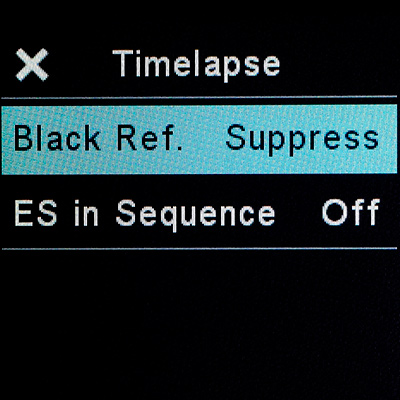
and the display will look like this:

In this example, the camera is set to a 15 second exposure and a 15 second time-lapse latency. Because the tool is used to accommodating a DFS, it shows the shot latency value in red, thinking it’ll need 31 seconds (15sec capture +15sec DFS +1 second camera recycle) to get both the capture and perform the DFS, but that won’t stop you from firing the camera using the rear button below the shutter symbol.
In Summary:
• Enter the Time Lapse tool, enter its sub-menu and suppress Black Reference
• Set your camera to the exposure duration you want, and while in the home screen of the camera, go ahead and burn that shot well ahead of the time you plan to shoot, but within the same powered-up camera session. The XF will expose for the shutter speed you set, then count back down for the same duration as it acquires the DFS. That Dark Frame Reference will be stored in the digital back for that shutter speed and used for all subsequent captures.
• Enter the time-lapse tool, and set the latency value for the same amount of time as the shutter speed is set to (or lower) and then just fire the camera from that rear button within the tool. (Shoot modes like Vibration Delay will still be observed, even within the Time Lapse Tool.) Set the shot count for repetitive shooting (set to 4 as shown for a light-painting sequence) or set shot count to 1 and the camera will wait for your next frame to be fired from the rear button.