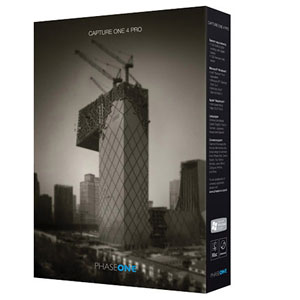
Download Now Main improvements are – P65+ and P40+ image quality – improved stability (mostly regarding 8-core Mac Pros) – improved stability of Live Preview – option to lock tethered capture to vertical or horizontal format* – Network access much improved in speed for multiple folders NAS drives and for Mac AFP drives Added Support for – Canon 500D (a.k.a. Canon Kiss X3), Pentax K7, Nikon D5000/6000, Olympus E-450/E-P1, Sony … Read More →