
Phase One released Capture Pilot 1.7 last week in the iTunes App Store, featuring Live View from the Phase One IQ250 over Wifi & AdHoc, as well as bug fixes and a few other features. It worked, but there was some stability issues. Today Phase One released Capture Pilot 1.7.1 to address these, and it works great. None of the crashing or stability issues we experienced in our testing happened after upgrading to 1.7.1.
What we did experience was that the older devices, such as my iPad 2, would sometimes begin to be sluggish, produce very slow frame rates, and sometimes exit live view. Restarting the iPad seemed to fix this, so it seems more of a device/memory issue than anything. We also noticed that turning off Depth of Field Preview on the camera body tended to deliver faster frame rates. Switching to my much newer iPhone 5s showed much higher framerates on average, and never ran into the sluggish performance my iPad 2 experienced. With that in mind, if you have an older iOS device, you might want to ask for a new one for Christmas!
Capture Pilot 1.7.1 is CI Approved.
Live View with IQ250 with Capture Pilot 1.7.1 on iPhone 5S from Capture Integration on Vimeo.
Enabling Live View
To use Live View from your IQ250 on Capture Pilot 1.7.1, first you must have your IQ250 either connect to an existing network, or create an ad-hoc network. You can access these options by going to Menu > Wifi.
Next, have your iOS device join the same network, open Capture Pilot, and connect to the server.
Once you have selected the server, you will see a small video icon near the camera control button in the bottom left. Tap on this icon to have Live View begin. If using a 645DF+ body, the mirror will automatically open for you, otherwise you may need to manually open your mirror/shutter.
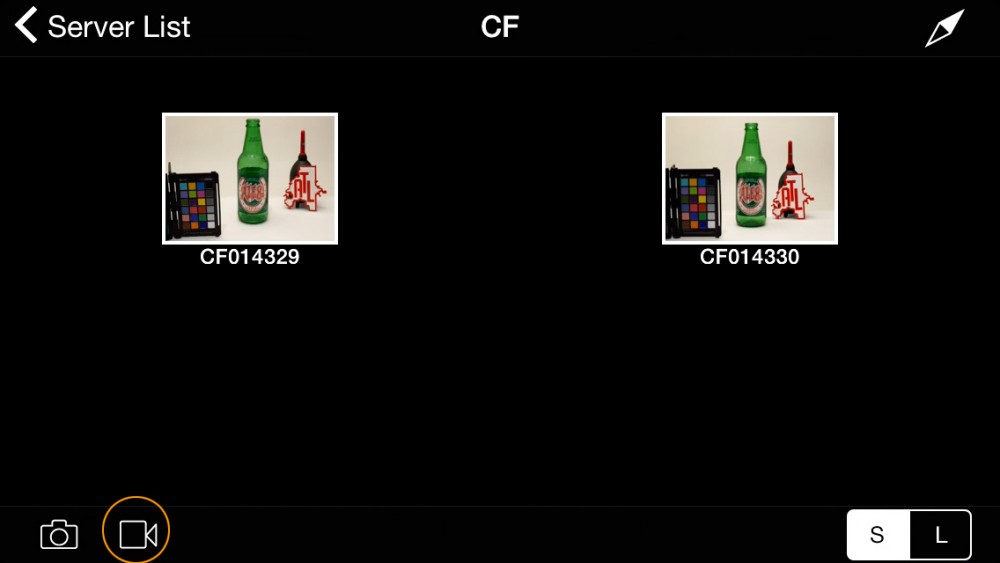
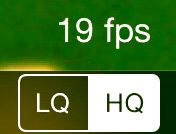
You can also switch between low & high quality modes via the buttons in the bottom right hand corner. While I could see a slight difference between the two modes, I felt that the Low setting was sufficient and offered much higher frame rates.
Firmware Update Required
In order to use the Live View function with Capture Pilot, you will need to install the latest firmware on your IQ250 digital back (version 1.03.10). You can easily install this by downloading Phase One’s firmware updater from our download archive and connecting the back to your computer (be sure it is NOT connected to a camera body and that Capture One isn’t open). If you have any questions, please don’t hesitate to contact our technical support team (tech@captureintegration.com)