Today Phase One released a new version of its Capture Pilot application for use on iOS devices following their announcement of their new IQ 250 CMOS digital back.There are plenty of features worth noting in this release, particularly the ability to use your device’s GPS data to automatically geotag your images. After our initial testing, here is what we have found:
Due to recently discovered bugs, our recommendation is NOT to upgrade to Capture Pilot 1.5 if you use your IQ2 over adhoc with an iPad. Read on for more information.
This has been fixed in the Capture Pilot 1.5.1 update.
In this Update:
Initial Observations
GPS
The new GPS feature is a feature customers have been eagerly wishing for. The Capture Pilot 1.5 app has an updated interface to easily accomodate turning the GPS tagging function on and off by including the Location Services button in the top right hand corner. *Depending on your iOS device’s settings, you may need to enable Location Services in the Privacy section of your Settings app.
What is not as noticeable at first glance is the Capture Pilot settings menu has been vastly updated. To find it, go to the Settings app on your iOS device, and scroll down until you see the Capture Pilot app listed among other apps.
-
Capture Pilot 1.4
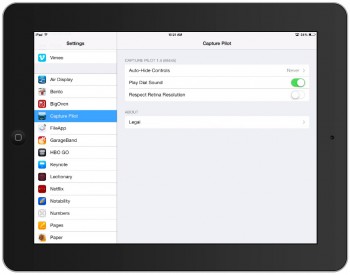
(click to enlarge)
-
Capture Pilot 1.5
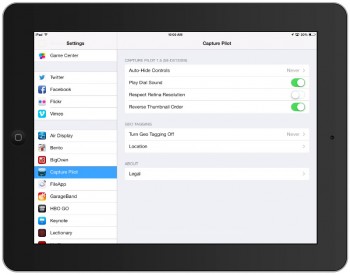
(click to enlarge)
On the app’s main settings screen, there is now a new toggle to Reverse Thumbnail Order. Additionally, there is a new Geo Tagging section with additional controls for Geo Tagging timeout functions and “Location” with gives the user options for saving power, detailed below.
Turn Geo Tagging Off
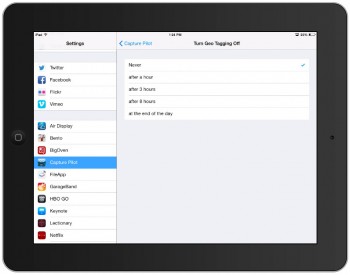
(click to enlarge)
Turn Geo Tagging Off allows the users to have Capture Pilot 1.5 – wait for it – turn geo tagging off after a predetermined amount of time. The user can select Never, 1 hour, 3 hours, 8 hours, or at the end of the day.
Locations brings the user to another screen with options to have Capture Pilot save more battery power when the app is operating in the background, i.e. if you switch to a different app and Capture Pilot is no longer being actively used. However, the app warns that the GPS accuracy will be reduced if this option is enabled.
There’s another power-saving feature that shows how Phase One paid attention to detail: Polling Interval. This allows the user to customize how often the iOS device polls or checks the location. This is handy once you have positioned yourself in a particular location and are not moving around as much. By not pinging the GPS servers continuously, you can save quite a bit of power on your iOS device. You can choose between intervals of 30 seconds, 1 minute, 5 minutes, 10 minutes, 30 minutes, or every hour. Finally, you can also choose when Capture Pilot removes its stored locations from its cache after 1 day, 1 week, 1 month, or 1 year.
-
Locations

(click to enlarge)
-
Polling Interval
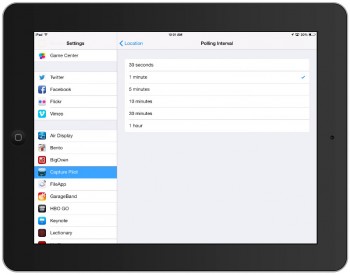
(click to enlarge)
-
Remove Locations Cache
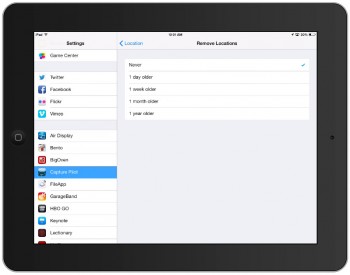
(click to enlarge)
NOTE: These new GPS features looks promising, but cannot be tested or verified yet as current models of IQ2 digital backs will require a firmware update to use this feature. Stay tuned to our blog and newsletter for details.
Better iOS 7 Support & Bug Fixes
The Capture Pilot 1.5 update also states it has better iOS7 support and bug fixes… Yes and No. After our initial testing, there are still some issues that need to be resolved.
The Pros
While we do not have an exact list of bug fixes, one noticeable difference was if you had a pin code for security on the IQ2 digital back. In Capture Pilot 1.4 on iOS7, users received a blank window that needed the pin code, but no keyboard appeared to enter. This is fixed in the Capture Pilot 1.5 update and now works as it should.
-
Capture Pilot 1.4 Pin Code
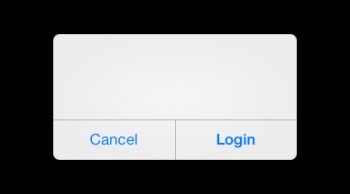
(click to enlarge)
-
Capture Pilot 1.5 Pin Code

(click to enlarge)
The Cons
When Apple release iOS 7 it caused one particularly major issue that has been difficult for many users – trouble connecting with iPads (and some iPhones) over Adhoc networks. After a few troubling phone calls, we discovered a quick workaround fix that required users to manually type in the IQ2’s server information to see and join servers.
At this point, the issue is not fixed and has gone backwards some.
In my testing, my iPhone 5 connected immediately without issue and seemed to run faster or more stable. On connecting my iPad2, it still would not see local servers.
-
New iOS 7 Adhoc Bug
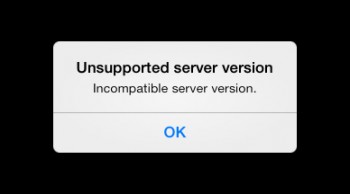
(click to enlarge)
When attempting our workaround, we faced an error: “Unsupported/Incompatible Server Version.” We have already spoken with Phase One and they are currently looking into it. I was eventually able to see and connect to the servers if I first connected both my iPhone 5 and iPad to the IQ2’s adhoc network at the same time with Capture Pilot open on both, then selected the server on my iPad. Stay tuned to our blog for more details. Our recommendation is NOT to upgrade to Capture Pilot 1.5 if you use your IQ2 over adhoc with an iPad.
*If connecting to a computer over wifi, iPads on iOS 7 do not seem to exhibit the same issues.
Summary
While there are still some bugs in this release, we’re excited about the new features and tweaks in the Capture Pilot app. Be careful NOT to update Capture Pilot to 1.5 if wirelessly previewing your IQ2 files on an iPad is a critical component in your workflow. Keep checking our blog as we get updates regarding these fixes and post them here.