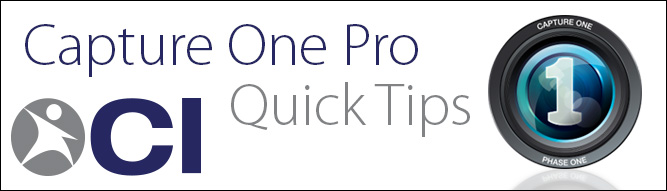
New Hidden Feature
Phase One recently released Capture One Pro 7.2.3 containing mostly bug fixes and adding additional support for cameras and lenses. One feature they didn’t even mention, however, was an organizational improvement in the Library tool. In 7.2.2 and earlier, when adding a folder to Favorites, you only saw the exact folder that was added as the favorite, without any quick way to see subfolders. In Capture One 7.2.3, now when you add a folder that contains subfolders to Favorites, you can see the subfolders from the Favorites menu. It’s a subtle feature, but super useful!
*Update
It appears that in order for this feature to work properly, you need to to designate one of the subfolders as the capture folder through the System Folders panel, and when prompted add the previous capture folder as a Session Favorite. The higher-level capture folder may not appear to show sub-folders otherwise.
-
Capture One 7.2.2
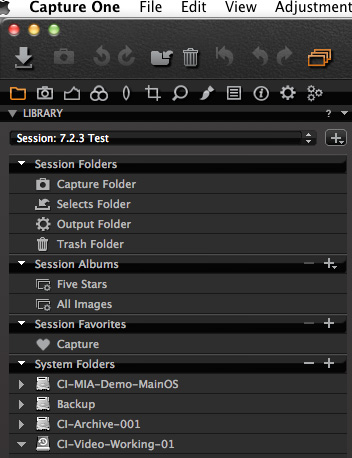
-
Capture One 7.2.3
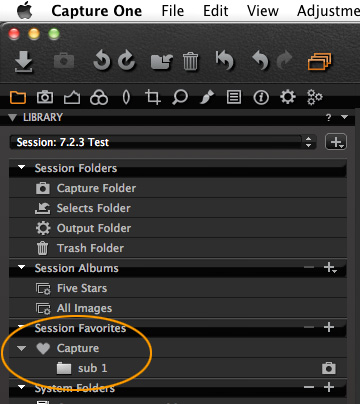
Questions?
If you have any questions regrading this content or Capture One Pro, please don’t hesitate to reach out to our tech team!