Local Adjustment Bug
We recently discovered a bug when editing using multiple local adjustments in Capture One 7.1.3. This seems to happen in multiple versions of Capture One, even as far back as 6.3.4, which was the oldest version I tested this bug against. Needless to say – it’s been in there a while, and in most cases isn’t very noticeable unless you do some extreme editing. But you are making these edits for a reason, and Capture One tends to ignore these local adjustments in a very specific way.
Problem: If you have multiple local adjustment layers with edits using the Color Editor, the edits from the higher layer ONLY are applied to areas outside the Lower Layer’s adjustment mask on output – even though the image previewed on screen shows otherwise. This means that your additional local adjustments may not be processing out as you’d expect them to.
Resolution: After speaking directly with Phase One, the manufacturer of Capture One, this has been classified as a bug and should hopefully be resolved in the next update of Capture One.
Here is a more visual explanation of the bug. To show this bug easily, the examples and adjustments are a bit extreme. Feel free to click on an image to enlarge it for a better view.
1. I made a mask for a local adjustment layer “Color 1” where I wanted to tweak a particular color in the grass. Then I made my adjustment using the Color Editor.
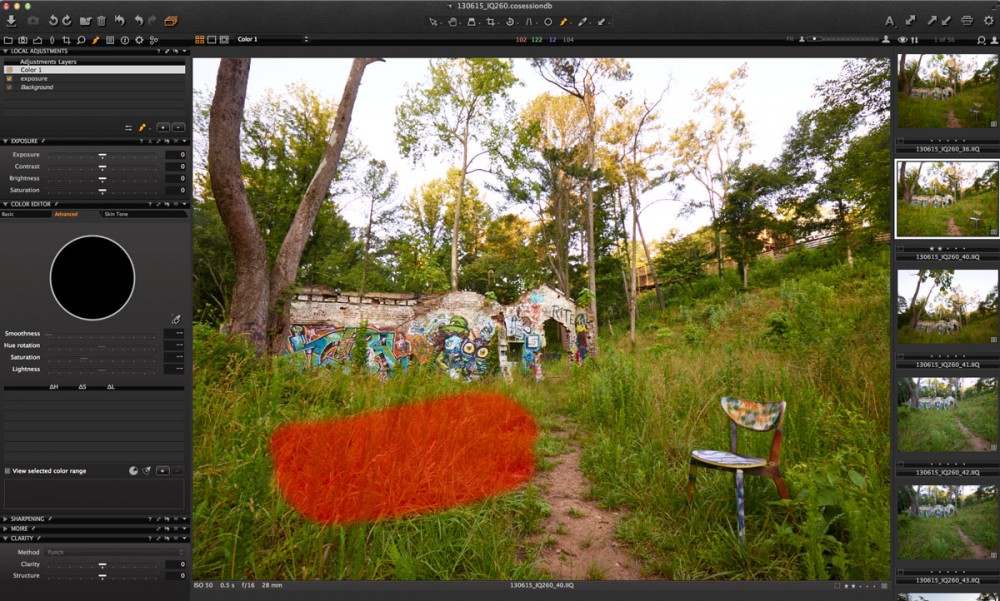 Mask for Color Edit #1
Mask for Color Edit #1
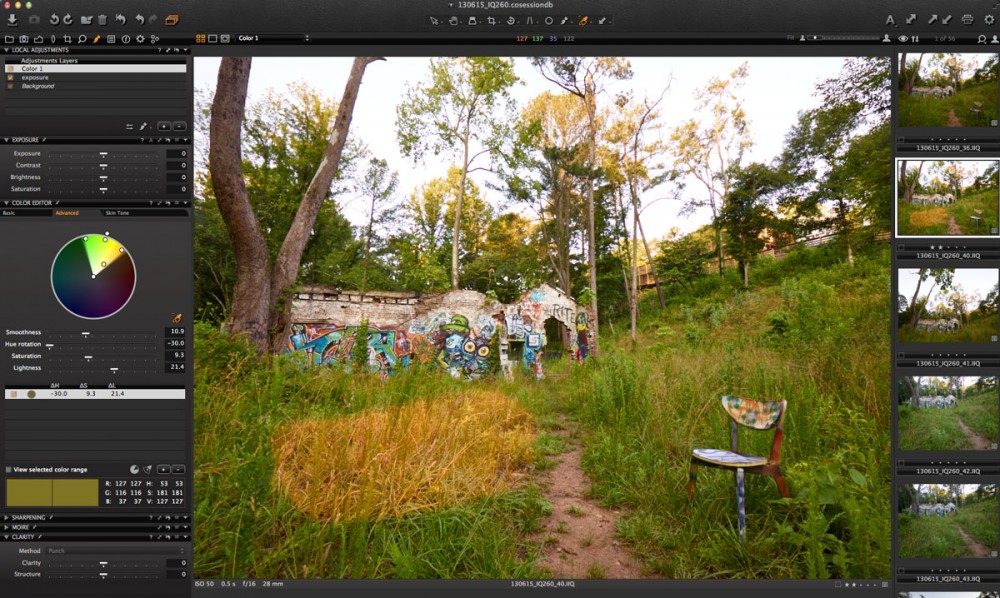 Image with Color Edit #1
Image with Color Edit #1
2. After adding a new local adjustment layer, I made another adjustment using the Color Editor.
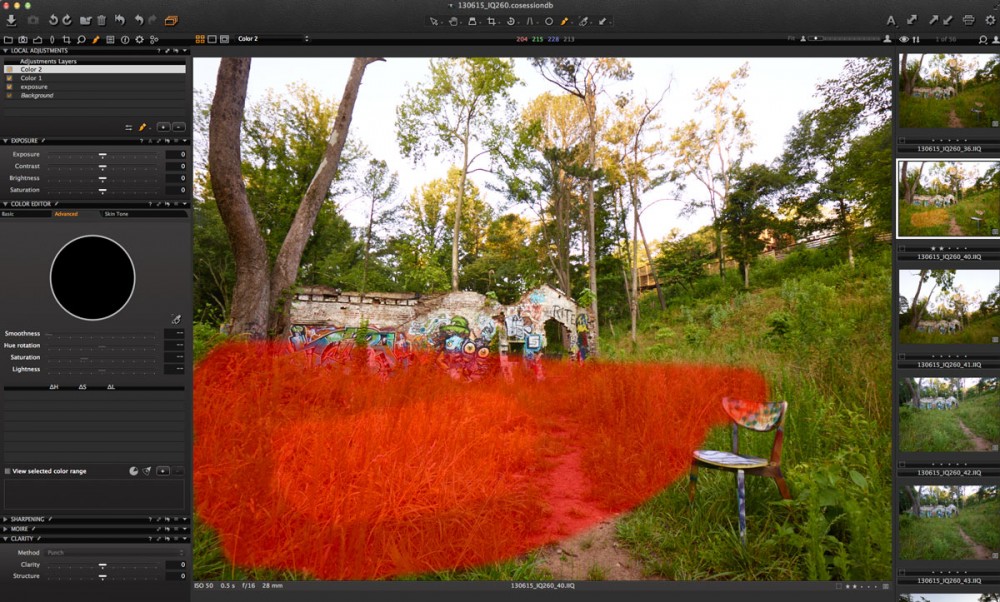 Mask for Color Edit #2
Mask for Color Edit #2
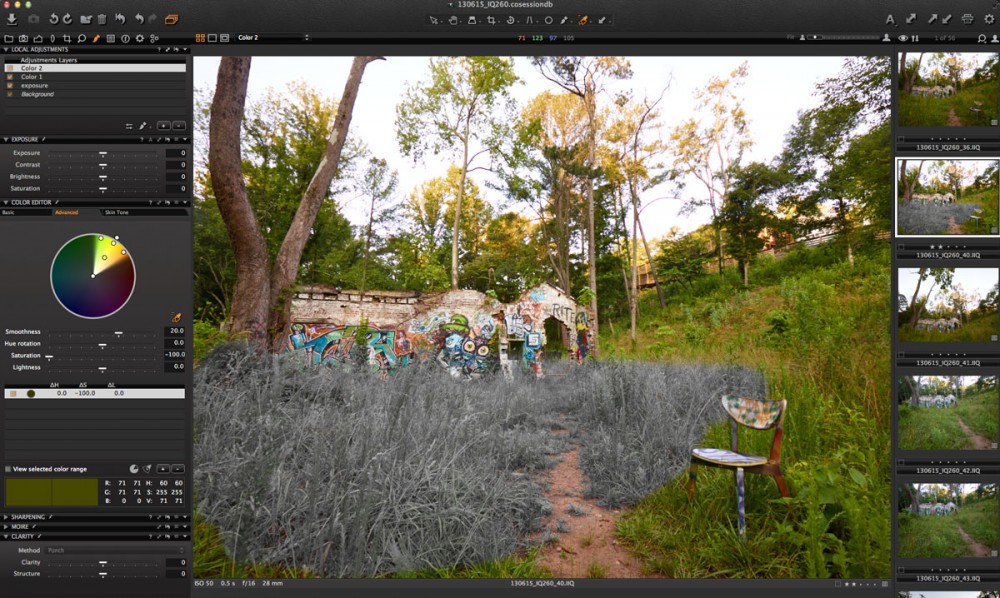 Image with Color Edit #2
Image with Color Edit #2
3. After processing the image, the resulted output does not match what the screen shows, with an obvious error in interpreting the layer masks.

While this error may not affect everyone, it’s definitely a considerable bug that will hopefully be fixed soon. Keep an eye on our blog for updates regarding this issue. If you have other questions or concerns, leave a comment or contact us!