
It’s been nearly a month since the release of Capture One 7, it introduced many great new features like Cataloging and faster more accurate processing. Unfortunately these new features came at the cost of several bugs and performance issues, thankfully Phase One has just announced the first stable update that addresses many of these issues, introducing 7.0.1!
The new update will be released tomorrow, 11/29/2012, keep on the look out on our Download Archive for a working link. New features include better memory performance, faster browsing, better file handling, OpenCL enhancements and support, and new camera compatibility; the full release notes can be read at the end of this post. UPDATE: 7.0.1 has been released, download here.
Below is a collection of performance tests that I ran pitting 7.0 against 7.0.1 in the major areas that were covered in this update. Overall everything has improved with fewer crashes and errors and a smoother experience. Keep reading to see a break down of the improvements versus Capture One 7.0
Live View
Live View, especially for DSLR’s, has been significantly improved. At launch it was fairly buggy with long load times and bad FPS usually ranging from 2.0fps to 5.0fps. This has been improved dramatically in 7.0.1 with fairly smooth start up to an average FPS of between 15fps and 25fps.
File Handling
In Capture One 7.0 I would seem to always get errors and crashes importing more than 200 or 300 images from a card or other external source (RAW files). This seems to have been rectified within 7.0.1, importing large volumes of images (600+) into a catalog gave no errors or crashes. A bit sluggish still but nothing unbearable.
OpenCL Performance
Now, I never experienced any major OpenCL issues working within 7.0 but I have had a lot of clients that have. Bad preview renderings, bad performance, just overall not good stuff. I personally always turn off OpenCL when I work as it usually does more harm than good when active. Now that it has been optimized in 7.0.1 for 10.8 and sufficiently improved for all other versions it does seem more stable and smoother. I would love to hear from anyone that encounters new issues or if reoccurring problems persist. Drop me a line at josh@captureintegration.com.
General Browsing/Catalog Handling
Browsing through lots of images in 7.0 was a bit rough, it seems to have been smoothed a bit in 7.0.1, nothing dramatic but a noticeable difference. Crashes happened far less as well as general errors in 7.0.1 compared to 7.0.
Memory Handling
Now this was a big one, Capture One 7.0 was a bit of a memory hog. Processes were not being allocated efficiently to available memory and it would hold on to more than it needed. 7.0.1 does improve on this and it is noticeable, especially when you peak under the hood. My results: Capture One 7.0 ran at above 2GB memory usage steadily while doing general browsing and adjusting. Capture One 7.0.1 stayed under 2GB memory usage at around 1.6GB – 1.7GB steadily while doing similar browsing and adjusting all in a 1000+ image catalog. See full results below:
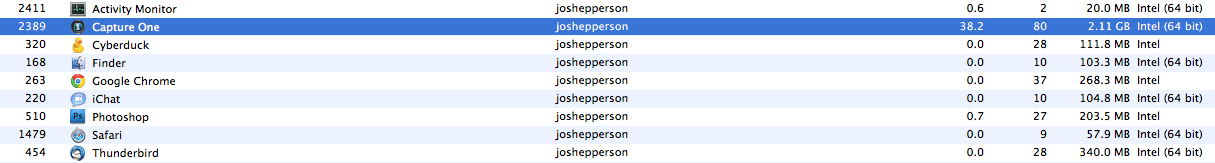
Capture One 7.0
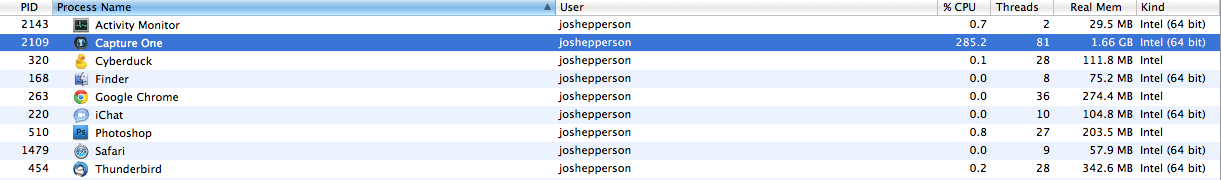
Capture One 7.0.1
Canon Tethering
Ah you knew I would get to this! Unfortunately this is still being worked out and tethering is still non working in OS X 10.7.5 and 10.8. If you are having an issue tethering there is a workaround that we have posted previously, see that here.
In The End
Keep in mind this is the first ever update released for a new product, it is not going to fix every ailment or address every single issue initially. It took Capture One 6 multiple iterations before it was finally fully acceptable, so be patient and keep sending in feedback to Phase One!
Download
A download will follow the official release tomorrow, check our Download Archive first thing tomorrow for a link.
Notes:
Highlights, version 7.0.1
This is a service release providing a number of bug fixes, performance enhancements,
improvements and camera support.
Bug fixes
• Stability improvements in particular on Mac.
• Fixed issues with slideshow on Windows.
• A large number of other fixes improving quality.
Performance enhancements
• Import speed improved on Mac.
• Fixed a performance issues related to the presence of many styles/presets on Mac.
• Better performance when a catalog references images from many different locations on Mac.
• OpenCL accelerated local adjustments and flip.
• OpenCL support on Mac OS 10.8.
• Reduced memory usage.
Functionality improvements
• Classic clarity method for Capture One 6 look.
• Improved auto white balance.
• Support for 16bit JPEG 2000. Other changes
• By default images are now imported as referenced.
• Release Notes are a separate download and not accessible directly from the application.
Camera support
• File support for Canon 6D (preliminary).
• File support for Nikon J2 (preliminary).
• Tethered support Nikon D600.
• File support for Leica D-Lux 6 (preliminary).
• File support for Olympus E-PL5 and E-PM2 (both preliminary).
• File support for Panasonic DMC-GH3 (preliminary).
• File support for Pentax K-5 IIs and K-5 II (both preliminary),
• File support for Sony DSC-RX1, NEX-6 and NEX-5R (all preliminary).
Lens support
• Nikon AF-S NIKKOR 14-24mm f/2.8G ED.
• Sigma (Canon EF) APO 50-150mm F2.8 EX DC OS HSM.
• Carl Zeiss (Hasselblad V): Makro-Planar T* 4/120 CFE.