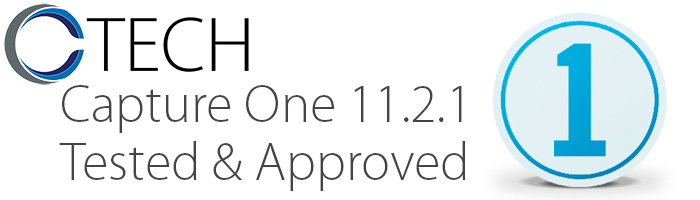
As the Capture Integration Tech Support Manager, I highly recommend that you always read the release notes of any new software platform that you install. With increases in speed and stability comes eliminations of slower computers or operating systems. Please do your due diligence to make sure your computer specifications are compatible with this new version. – Brad Kaye
We are continuing to test this version and have found little reason not to update.
Full feature notes available in the documentation section of Phase One’s Capture One 11 Download Page
Capture One 11.2.1 debuts today and provides support for the new IQ4 series digital backs, also includes new camera and lens support, as well as some bug fixes.
Currently not recommended for Live View use with CCD digital backs using Firewire.
When invoking Live View from Capture One with a Firewire tethered DB, the Live View will immediately fail, the camera will detach and will not reattach without quitting and restarting Capture One.
Phase is aware of this situation and is working to remedy the issue
11.2.1 Camera Support
- Phase One IQ4 150MP (Preliminary)
- Phase One IQ4 100MP Trichromatic (Preliminary)
11.2.1 Lens Support
- Sony FE 400mm F2.8 G Master OSS Super-Telephoto
- RSM Lens 150mmAF f/5.6
- RSM Lens 80mmAF f/5.6
- RSM Lens 80mm f/5.6
- RSM Lens 35mm f/5.6
- Voigtländer 17,5 mm/F0,95 Nokton MFT
- Voigtländer 10,5 mm/F0,95 Nokton MFT
11.2.1 Bug Fixes Mac
- Fixed an issue where Tangent reset does not reset Color balance to 0
- Fixed a crash when renaming and editing a layer
- Fixed a crash when disabling, editing and re-enabling layer
- Fixed a crash when drawing a mask with adjusted filter enabled
- Fixed an issue where gradient mask was not shown after being applied
- Fixed an issue with as EIP when capturing with custom ICC
- Fixed a performance issue with masks
- Fixed an issue when exporting DNG file corrupted images in thumbnails
- Fixed an Italian translation issue for “Style” and “Stack Styles”
11.2.1 Bug Fixes Windows
- Fixed a crash when hovering the mouse cursor over the radius slider or input text box for Spot removal tool
- Fixed an issue where ‘As Shot’ White Balance does not copy and apply
- Fixed an issue drawing RGB and Luma histograms
- Fixed an issue with tethered Cameras appearing in drop down menus – but unable to select it
- Fixed an issue where not all images imported from Lightroom Catalog due to unsupported DNG-file
- Fixed an issue with auto Levels doesn’t work correctly with Channel Mode = Red, Green, and Blue Channels
11.2 Camera Support
- Canon 4000D
- Canon 2000D
- Panasonic Lumix TZ200/TZ202/TZ220
- Panasonic Lumix ZS200/ZS220/TX2
- Panasonic Lumix GX9 / GX7MK3
11.2 Lens Support
- Canon EF 85mm f/1.4L IS USM
- Voigtlander MACRO APO-LANTHAR 65mm f/2 ASPH
- Voigtlander Nokton 40mm f/1.2 ASPH
- Voigtlander Nokton Classic 35mm f/1.4
- Voigtlander Heliar-Ultra Wide 12mm f/5.6 ASPH
- Leica Summilux TL 1.4/35 ASPH.
- Leica Vario Elmar TL 3,5-5,6/18-56 ASPH
- Leica Elmarit TL 2,8/18 ASPH.
- Leica Summicron TL 2/23 ASPH.
- Panasonic LUMIX G Vario 12-60mm f/3.5-5.6 ASPH. POWER O.I.S. (H-FS12060)
11.2 Bug Fixes Mac
- Fixed an issue where the Brush settings were not respected
- Fixed an issue with tokens, where Destination Folder name was not applied when exporting Originals
- Fixed an issue when using Batch rename (Find and Replace) mode in managed catalogs
- Fixed a persistence issue with Live View Window workspace changes
- Fixed an issue where the distortion slider made highly distorted images for some lens profiles
- Fixed some odd behaviors in the grain tool when the OS language was set to Dutch
- Improved localization for Italian
- Various Crashes and hangs
11.2 Bug Fixes Windows
- Fixed an issue where the Output Counter token in recipe Output Naming would resets to 1 after restart of CO
- Fixed an issue where Lens Presets did not honor Distortion, Sharpness Falloff , Light Falloff
- Fixed an issue where the Process recipe summary showed an ICC profile on output even though one was not present
- Fixed an issue in the Viewer menu when using right click and Wacom
- Fixed an issue in the menu where “Select By Color tag” did not show the assigned shortcut
- Various crashes and hangs
11.1.1 Camera Support
11.1.1 Bug Fixes (Mac)
- Fixed a an issue with “Crop to Path” not respecting full canvas
- Fixed an issue where Histogram did not respect crop
- Fixed an issue with Auto Crop in CH edition
- Fixed an issue where the GUI duplicated folders in the library tool (Catalog)
- Fixed an issue where the include “All Other Metadata” option was ignored
11.1.1 Bug Fixes (Windows)
- Fixed an issue where Resource hub didn’t work for some users
- Fixed an issue with Explorer’s “open with” command not working for files
- Improved viewer update performance during rapid tethered Capture
11.1 Camera Support
- Sony A7 Mk III
- Fujifilm X-H1
- Leica CL
- Leica M262
- Leica TL2
- Leica V-Lux Typ 114
- Leica X-U
- Olympus E-M10 mkIII
- Olympus E-PL9
- Panasonic G9
- Panasonic GH5S Extended
- Nikon D5, D850, D500 : 12-bit uncompressed support added
11.1 Lens Support
- Canon EF 24-105mm f/4L IS II USM
- Leica Elmarit M 90mm f2.8
- Leica Summicron M 90mm f2
- Sony E 18-135mm f/3.5-5.6 OSS (SEL18135)
- Sony FE 24-105mm F4 G OSS (SEL24105G)
- Tamron 16-300mm F/3.5-6.3 Di II VC PZD MACRO B016
- Tamron 28-300mm F/3.5-6.3 Di VC PZD A010
- Tamron SP 35mm F/1.8 Di VC USD F012
- Tamron SP 70-200mm F/2.8 Di VC USD G2 A025
- Tamron SP 90mm F/2.8 Di MACRO 1:1 VC USD F017
11.1 Bug Fixes (Mac)
- Capture naming with a “.” causes malfunction
- Capture One hangs when deleting color picks from a layer using color editor
- Flipping an image Horizontal or Vertical does not keep its adjustment layer and mask
- File Permissions not working on the shared folder
- Incorrect counts in the “Generating Previews” activity
- Toggling Chromatic Aberration will enable custom CA even if Default was selected
- Multiview masking and undo loses the mask
- Browsing through images can be slow
- Searching for keywords very slow on large keyword library
- Broken undo when drawing mask
- One-click “Copy and apply” adjustment disabled
- Saving Custom ICC not shown the first time
- Import fails if a dot “.” is used in import naming
- “Move watermark” cursor tool icon missing
- Can not use certain raw files for overlay
- Crash when renaming multiple images in List Browser
- Locate for a drive does not work
- EIP does not export if the name contains “.”
- Go to Map for Geotagging does not work
- Duplicate checker identifies duplicates from temporary folders
- Filtering IPTC Location Metadata with ‘\’ at the end of a field results in a crash
- Using watermarks in the print dialog is slow
- Exporting variants doesnt work
- Shutter speed format in filters is not human readable
- Guide lines of grid on Live View in Mac won’t turn off
- Navigator is not representing cropped images correctly
- Print templates displayed as ‘custom’ when applied
- Cannot change folder name to capital first letter and vice versa
- Batch tool shows incorrect resolution for QuickProof JPGs
- Annotations are drawn below overlays on canvas
- Sync folder fails if the Importer is shown
- Units in print dialog are always reset to inches on restart
- Opening Session from external hard drive leads to license warning
- Keystone shortcuts not avalible on Mac
- Mac – Black & White Tool reset functionality
- Remove Folder does nothing
- Styles in Next Capture Adjustments not remembered on restart
- Missing expansion tooltips on labels and checkboxes
- AppleScript: ‘current collection’ reference broken for nested collections
- AppleScript: Exposure meter values are “clipped” to range -2 to +2
- AppleScript: Error when delete variants without telling a collection
11.1 Bug Fixes (Windows)
11.0 New Feature Summary
• Annotations
• Export with Assets
• Improved “Back-up And Restore” mechanism for Catalogs
• Duplicate checker for the Importer
• LAB Readouts for Pro edition
• Levels as a Layer Adjustment
• Color Balance as a Layer Adjustment
• Create new Filled Layer
• Presets for Layer capable tools
• Master Opacity
• Feather Mask
• Refine Mask Edge
• Clear Mask
• Greyscale Mask preview mode
• Expanded AppleScript
Performance
• Catalog load speed improved
• Brush/masking performance improved
Miscellaneous Improvements
• Redesigned Local adjustments concept (now Layers)
• New Custom Tool Tab icons
• Color Editor logic for blending multiple Layer Adjustments
• Layer creation options
• Toolbar Auto Tool aligned with Tool Auto
• Added Brightness and Contrast parameter to Auto
You can purchase Capture One Pro 11 License Key’s
here or you can give us a call at 877-217-9870 if you would like to upgrade your Capture One Pro 9 or 10 license key to 11.