
Today marks the release of the 10th version of Phase One’s Capture One software and this version not only has some nice new features but has been rebuilt in its core from the ground up, realizing new speed on whatever machine it runs on, whether you’re scrolling through images, editing critical detail at 100%, or creating lens cast calibrations.
The new features I’m most excited about are:
#1 Optimized LCC Generation:
The optimized LCC generation processes 5x faster (6 seconds vs 33 seconds on my 3.2 GHz Intel Core i5 iMac test computer) and provides great benefit when processing and applying the many LCCs I’ll shoot when working with the Alpa & Cambo tech cameras.
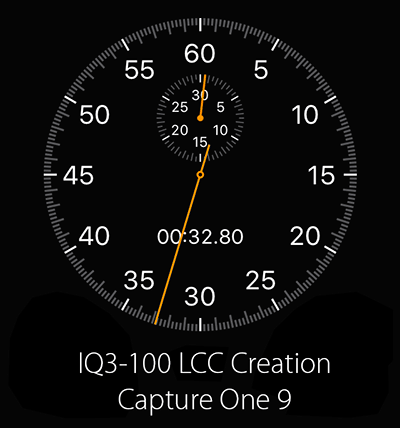
Almost 9 times faster!
#2 Improved Rendering Speed:
Much improved rendering speed of images on screen allow shot to shot comparisons without the re-render fuzz appearing in between.
#3 Perfect LCC Behavior for the IQ1-100, IQ3-100 Digital Backs:
LCC creation in Capture One 9 had much to be desired when working with the new IQ3 100 flagship digital back. Previous versions of Capture One were not capable of 100% correction of some of the extreme anomalies that occur when shifting with the 100mp sensors in the IQ1 100 and IQ3 100 models. for No more. Tech cam shooters rejoice, you can now correct for your 32mm HR Rodenstock lens out to the limits.

Scene with IQ180 and 32HR, right shifted 15mm
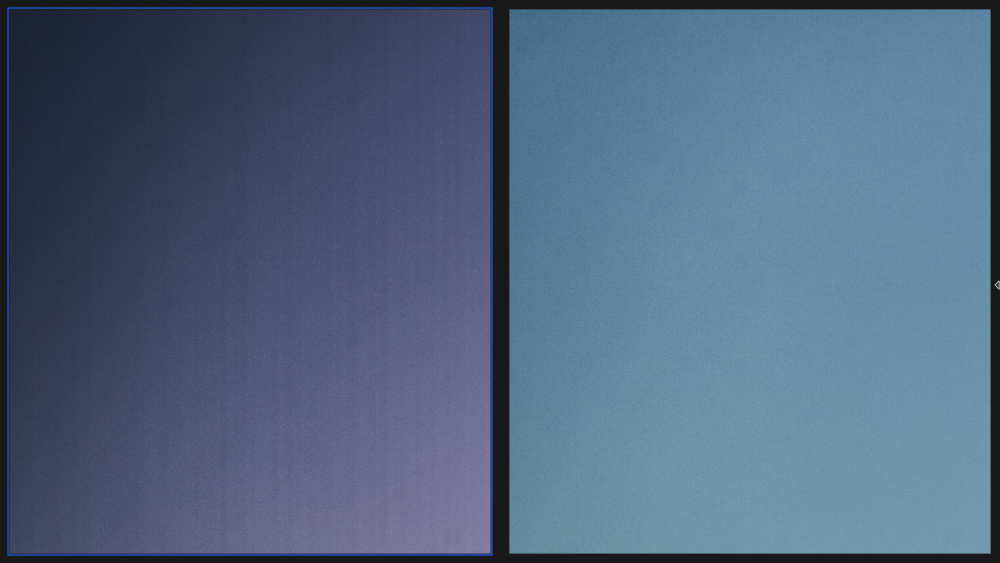
Capture One 10 LCC Correction on the right
#4 Diffraction Enhancement:
As we gain resolution in sensors, the physical limitations of our medium rear their ugly head. Diffraction is a subject that we often bring up with our clients. Even the best lenses start to fail at their smallest apertures. The new diffraction sharpening tool will allow you to achieve significant improvement in smaller apertures while keeping the DOF that we all need in difficult situations.
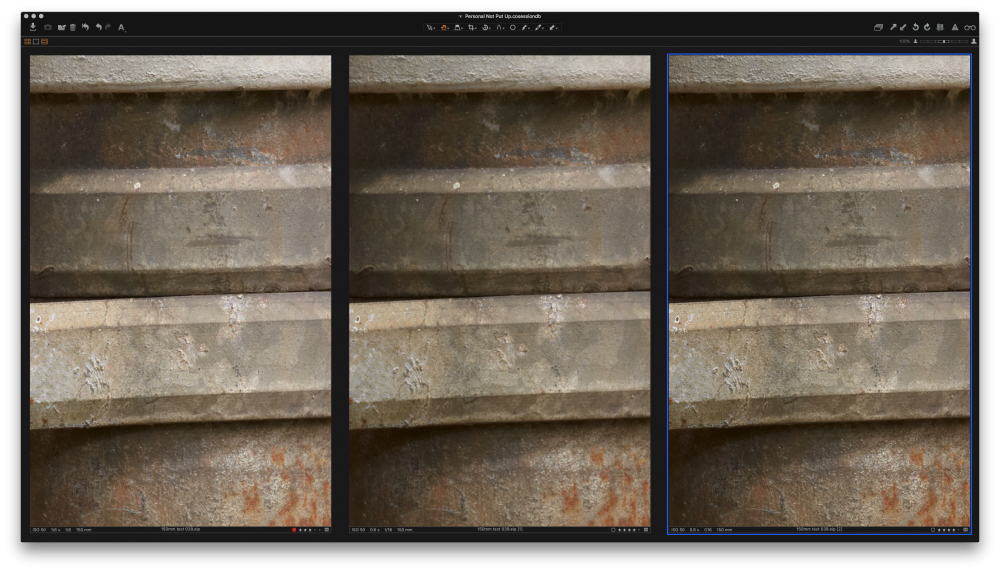
From left to right, F/8, F/16, F16 with Diffraction Sharpening
#5 Stability
We have been testing the workflow of numerous beta versions for multiple weeks. We feel strongly that we can recommend this new version on both supported OS platforms. We have been trying to break it and it just hasn’t given us any reason to be concerned thus far.
As the Capture Integration Tech Support Manager, I highly recommend that you always read the release notes of any new software platform that you install. With increases in Speed and Stability comes eliminations of slower computers or operating systems. As an example,
Capture One 10 will not work on Apple’s Yosemite OS. El Capitan or Sierra are REQUIRED.
(I would also recommend against updating to the Sierra OS in version 10.12.1. Speed tends to dwindle over time and I find myself restarting my computer several times a day compared to once/week in Yosemite.)
However, do your due diligence to make sure your computer specifications are compatible with this strong new version.