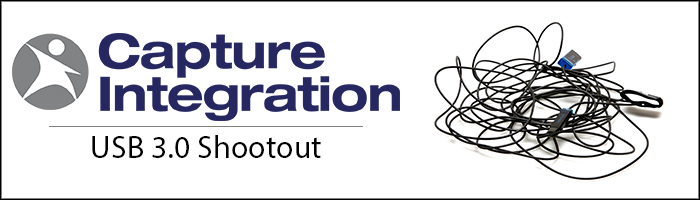
USB 3.0 Extension Shootout
With the release of the IQ series from Phase One and Credo from Mamiya Leaf, USB3 tethering was introduced. As Apple has moved away from native Firewire ports in favor of the faster USB 3.0 standard, and Thunderbolt, USB3 has been taking a stronger hold for tethered shooting. Unfortunately, spec for USB3 is 12’ and even at that, sufficient power does not exist to maintain tethered shooting as well as charge the camera battery. While as of yet we cannot help the power situation, other than recommend bring more batteries and switch often, we have give several options for extension a run for their money. We tested the following cables:
Corning USB 3.Optical™ Cable
TetherTools Active 15′ Extension
TetherTools TetherBoost Core Controller
Star Tech / UniBrain 3.0 Hub
CI Certified 16′ USB 3.0 Cable
Corning USB 3.Optical™ Cable

Corning USB 3.Optical™ Cables
We here at Capture Integration were very excited to get this cable in. We’ve seen the reviews on multiple sites, read it’s specs and were impressed. An optical cable in USB3 that can reach further distances than spec on self powered devices, why wouldn’t you get excited? The cable achieves this as the optical cable’s connectors house a small converter at each terminal that turns an electrical signal from a USB port into an optical one and sends that signal along the fiber before it is reconverted on the other end. It is an A to A cable, mean an A side than plugs into your computer on one end and a female A receptacle on the other. What this means is you will need a short run of A to B USB3 cable to connect to your camera. Adding another point of possible failure to troubleshoot into your tether mix is not ideal, but when using an extension there really is no other option. Out of the box the 33’ cable is wound in a nice tight loop. The ends feel will built and they fit tightly in the computer as well as A to B cable. The optical cable itself is extremely thin, almost worrisome thin for on set use. Having spent 10 years onset as a digital tech I do not see this cable lasting long. Have an equipment cart run it over, a low roller, the digital cart, or a models high heel, could tear, puncture or ruin this cable. If you invest in it, you’re going to want to armor it with some nylon corrugated split loom. Frankly, this armor isn’t a bad idea for any of your tether cables.
Initial test was great. Making sure battery charging is off, something you should do with all USB3 tethered shooting, it connected immediately and worked great. No hang ups, no hiccups, just pure 34’ (the optical cable +1′ A to B extension to cannoect to the camera) of USB3 shooting. We tested burst shooting, constant shooting, fire slowly and it all worked. However, after a pause in shooting, I picked up the camera to find it was no longer tethered. Even after a battery swap it wouldn’t reconnect. Next we tried a new computer, our Mac Pro (Darth Vader / Trash Can version) instead of my supped up iMac. It connected and worked as expected. More testing and things were smooth. Again a pause in shooting signaled a disconnect. Moved on to a new back and repeated the same issue. We changed out the A to B cable as well and found the same issue.
This was certainly not inspiring performance for a $100+ cable. We’re returning it for another and will retest and update this blog post, however at that price point and with its reputation we hoped it would have been flawless. More to come on this as we have it so stay tuned.
TetherTools Active 15′ Extension

TetherTools USB 3.0 Active Extension
Tether Tools offers their 15’ active extension cable that allows you to attach you own USB3 cable to it for added distance. It gets around the 12’ spec by buffering the signals and data transfer to ensure consistent signal quality, meeting USB’s highest electrical and timing specifications. We have found these cables, when treated gently, work without issue. We have them in our rental department and haven’t heard much negative feedback. They pass our in house tests constantly. However, if the Female connection socket where the circuitry is located that helps is damaged, it could be the end of your cable. The reality is treat any cable poorly and it will eventually fail. We have heard mixed reports from digital techs and photographers in the field on these cables saying they aren’t always as reliable. This could be due to treatment, or even the power in the USB bus, it’s hard to tell. However, for their price, they aren’t a bad addition. You can purchase this cable online at digitalback.com
Star Tech Powered Extension

Star Tech Powered Extension
Don’t believe a non-powered cable is sufficient, or don’t want to risk it? Star Tec has you covered with their 15’ powered USB3 extension. This cable came recommended to us as being consistent from a few sources and we have to agree, it did do the trick and did not fail with any of the abuse we threw at it.
A note: the power cable is actually not as long as the USB cable, which makes for running the cable out a little more tricky as you will need an extension cord for the power supply. Additionally, the way the cable is designed the power supply plugs into the USB cable at the female connection on the side, not from the back, which means it stick out and isn’t as streamlined. This isn’t a deal breaker by any means, but is worth mentioning as it makes cable wrangling a little clumsier.
TetherTools TetherBoost Core Controller

TetherTools TetherBoost Active Controller
The Tether Tools TetherBoost is another powered USB3 extension / hub device. In our testing it performed well with no issues to report. This one has multiple ports and can be used like a hub if you’d like, however, as a tech I would suggest when using with a camera to limit it strictly that one device. Like the Star Tech it uses a power supply, however you need to purchase this item separately (when purchased from us it comes together in a kit with the AC power supply). The unit is fairly well streamlined, with the power input and computer side connection on the same end so cable routing is a little cleaner. You can also add the TetherTools Rock Solid 5000mAh power bank to keep this running on location. They rate that product at 25 hours of power for an iPhone 6 and 10 for an iPad; there is no data on how long it would power a digital back consistently in the field though.
The biggest complaint I would have about this product is that the computer side connection uses a USB3 A to B Micro cable. This means yet another style of cable you would need to carry (and have back up on) while shooting if you are digital back user. For those with DSLRs that utilize this cable, it won’t be that big of a deal because you’ll already have it. For the medium format digital back users, you will need a whole other set of cables to keep around, as my recommendation as a tech is always have at least 2-3 spares on hand of the cables you are using to tether.
Star Tech / UniBrain USB 3.0 Hub

Star Tech / UniBrain USB 3.0 Hub
Both of these products look the same, have the same amount of ports and work the same. What’s the difference beyond the label? We are honestly not sure. Both of these units work well; though do to their larger size it is easier to keep these on your desktop as a hub extra ports than to try to run these out further. With USB port availability limited on iMacs and laptops alike, there is certainly no harm in having an extra one around.
CI Certified 16′ USB 3.0 Cable

CI Certified USB 3.0
While not an extension cable, we do have a longer than stock cable option for you. If 16’ is enough for your tethering needs, we cannot recommend these cables more highly. They give you 4’ more over the standard Phase One / Mamiya Leaf supplied cable, and feel more robust in your hand. They are tough, well built, and insulated cables. They stand up to the abuse of our rentals department, as well as the rigors of our constant camera testing, being connected and disconnected frequently. The failure rate is extremely low and we would venture to say we have lost more in the last year to cuts or damage than to spontaneous failure / wearing out.
Keep in mind that hubs, powered extensions, active extension and even regular cables have a life span, treat them well, coil the cable properly, and they should last you just fine. A standard cable with no moving parts will last the longest, as a hub or powered extension with their more intricate parts will be a bit more fragile. Cases with power supply and circuit board do not take kindly to abuse.