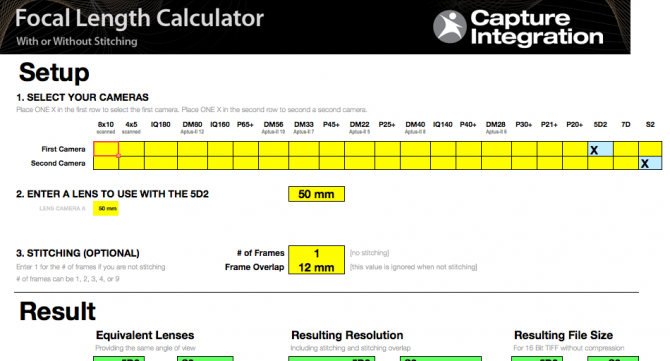
A normal lens is a normal lens is a normal lens… except when it’s not. When using film, the size of the film determines what a normal, long, and wide lens are. An 80mm lens is long when using 35mm film, normal when using 120 film, and short when using 4×5 film. Using a digital back is no different. A P45+ or P25+ is roughly 3mm smaller on each side … Read More →