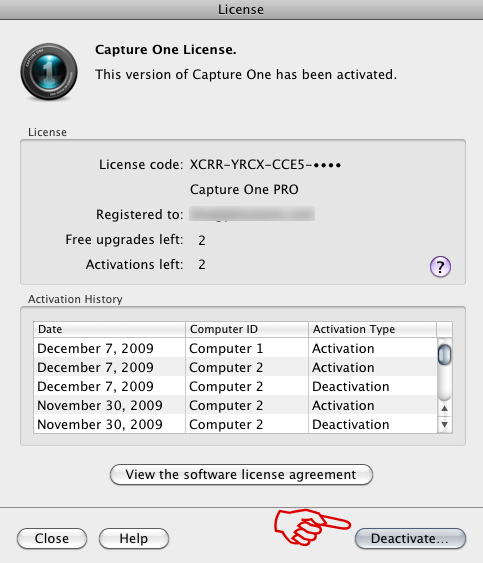
Uninstalling Capture One on a Mac An updated post has been written for Mac OS X 10.7 and 10.8, find that here. When upgrading to a newer Capture One software, we recommend that you do a clean uninstall and then install the latest version Capture One version. Note: If you’re a Windows user see this link for Phase One Article on uninstalling C1 in Windows.. 1. Deactivate Capture One so that … Read More →